Add the source and target endpoints to the task
This section guides you through adding the source and target endpoints to the replication task, which is a simple drag-and-drop operation. In the Endpoints tab, the following icons help you distinguish between source and target endpoints:
| Icon | Description |
|---|---|
|
|
Source endpoint, which is represented by a database, file, or NoSQL icon, depending on the endpoint type, with an orange arrow pointing away from the source (a database in this example). |
|
|
Target endpoint, which is represented by a database, file or NoSQL icon, depending on the endpoint type, with a blue arrow pointing toward the target (a database in this example). |
The Endpoints pane consists of All, Source, and Target tabs.
To add the source or target endpoints to the task:
- In the Endpoints pane, click the All tab.
-
Drag the OracleSource database to the Drop source endpoint here area in the endpoints diagram.
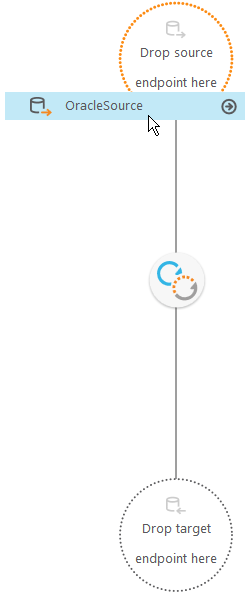
- Drag the sqlserver_targetdatabase to the Drop target endpoint here area.
Next, you can select the tables from the source database to use in the replication task. For more information, see Defining and managing tasks.
