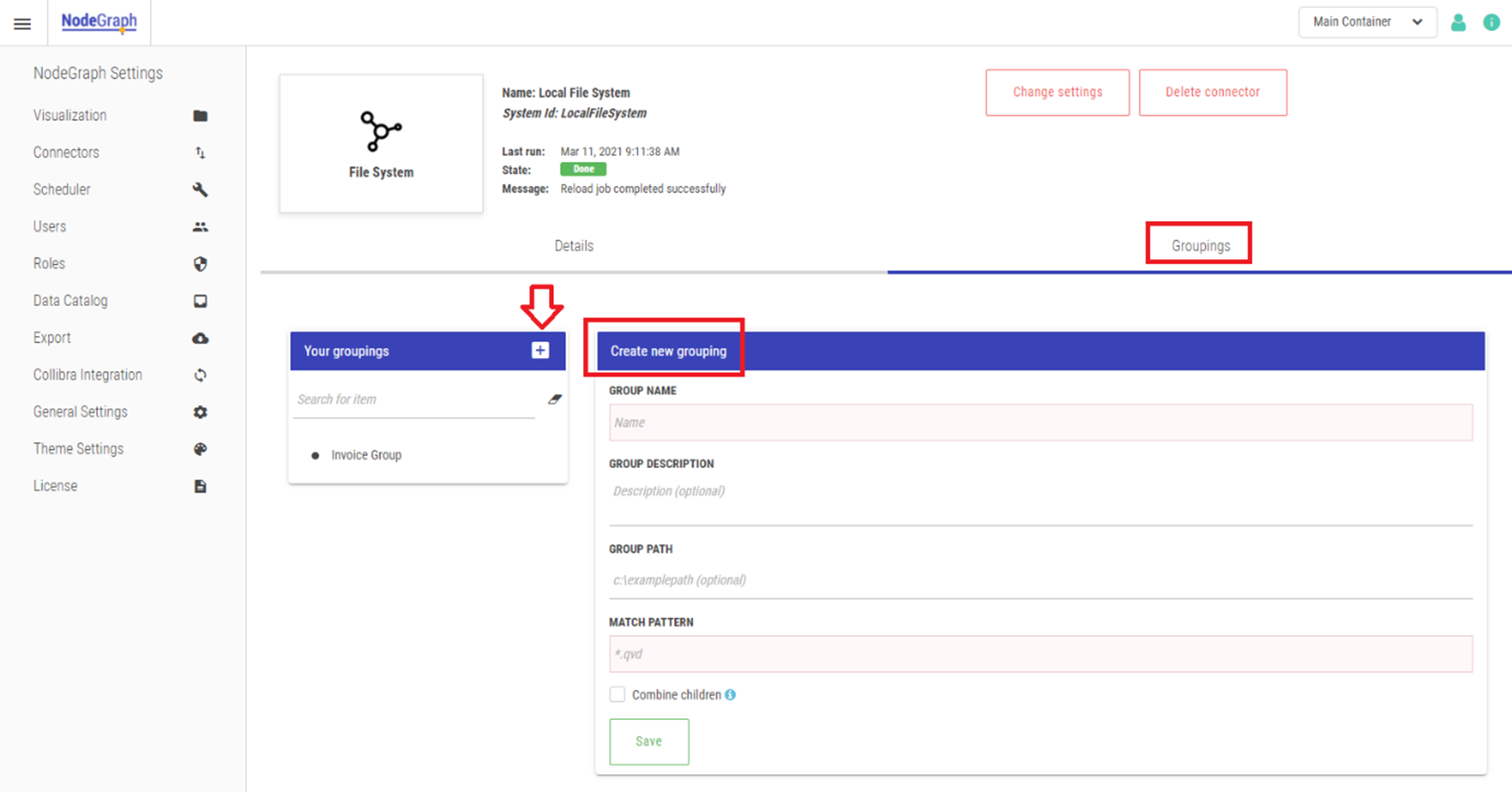Groupings
If you have many nodes or files that are very similar to each other (ex. sales_ddmmyy.qvd), you can choose to group these.
To do this, select your File System Connector, choose “Groupings”, then the plus symbol to create a new grouping. Enter a Group name and match pattern.
You can create a group on a solution-level or on a path-level.
By selecting “Combine children”, NodeGraph will combine all grouped nodes into one node.
Groupings