Auditing user roles and access
Regularly reviewing user permissions is essential for maintaining security and ensuring users have appropriate access within your tenant. Auditing permissions helps ensure that only authorized users have access to sensitive resources.
Checking assigned roles for users
Tenant administrators can check the roles assigned to any user in the tenant from the Administration activity center.
Do the following:
-
In the Administration activity center, go to Manage users > All users.
-
In the Roles column, hover over
to see a tooltip that lists all roles assigned to the user.
Tooltip in the Roles column.
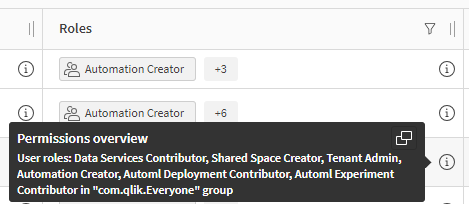
Viewing your own roles
You can view your own assigned roles in the tenant using one of the following methods:
-
From your user profile menu:
-
Click your profile icon in the upper-right corner.
-
Hover over the role name displayed below the tenant name.
A tooltip will display a list of your roles.
Tooltip on the user profile menu.
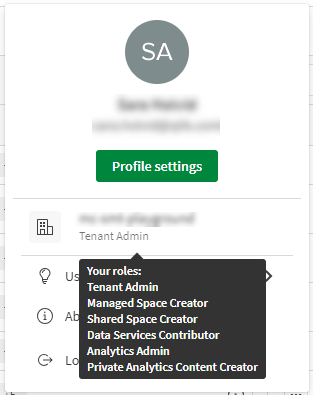
-
-
From your personal settings page:
-
Click your profile icon in the upper-right corner.
-
Select Settings.
-
Hover over
next to the role name below the tenant name.
A tooltip will display a list of your roles.
Tooltip on the Settings page.
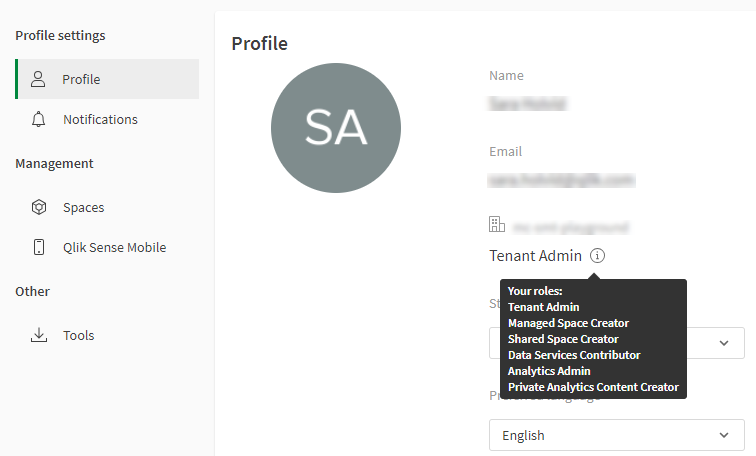
-
Using the Access Evaluator app to analyze user permissions
You can use the Access Evaluator app to analyze roles, access, and permissions across the tenant. This app provides insights such as:
-
User and group access to spaces
-
User, group, and sharing access to apps
-
User roles and associated role permissions
-
Group assignments to roles
The Access Evaluator is part of the Qlik Cloud Monitoring Apps, which are community-supported. This means that they are not supported by Qlik. To quickly install and update these apps, use the Qlik Cloud Monitoring Apps Installer with Qlik Automate. For details on installation and support, see App Installers.
For more information about the Access Evaluator, see:
