Analyzer capacity license
The Analyzer capacity license provides access to apps and data with usage measured in six-minute increments during active sessions.
Overview of Analyzer capacity licensing
Analyzer capacity is a consumption-based license type that provides access to the same features as Analyzer entitlement. Users with this license can access spaces and apps in their activity centers and consume sheets and apps created by others. They can also create stories, bookmarks, and snapshots based on data in apps. However, creating, editing, or publishing sheets or apps is not permitted.
With an Analyzer capacity license, you subscribe to a defined amount of analyzer time, measured in minutes, per month (calendar date). These minutes are shared among users and can be consumed by anyone in the user group, including anonymous users.
Consumption is measured in six-minute units, with each new six-minute period resulting in the consumption of one unit.
Analyzer capacity consumption
Analyzer capacity consumption begins when there is active engagement between the user and the Qlik Sense app. Idle time—when an app is visible but not used—does not consume any additional minutes.
Examples of active engagement
-
Opening an app.
-
Making selections in the app. For example, using Insight Advisor Chat or data profiling in the Data Catalog.
-
Navigating to a new sheet.
-
Reloading the app or during scheduled reloads.
How units are consumed
-
One unit of consumption is six minutes.
-
If there is user activity within the first six minutes, another unit is consumed.
-
If the user remains idle for six minutes, no additional units are consumed.
-
Units continue to be added based on user activity. For example, if you are active for 26 minutes, five units (30 minutes) are consumed.
Background services
Analyzer capacity can also be consumed during background services. If a scheduled reload occurs in an app to which a user is connected, an additional unit will be consumed unless there is already an ongoing unit consumption.
Consumption calculation
The following diagrams show how consumption of Analyzer capacity is measured and when units are consumed.
Diagram of capacity consumption using one unit.
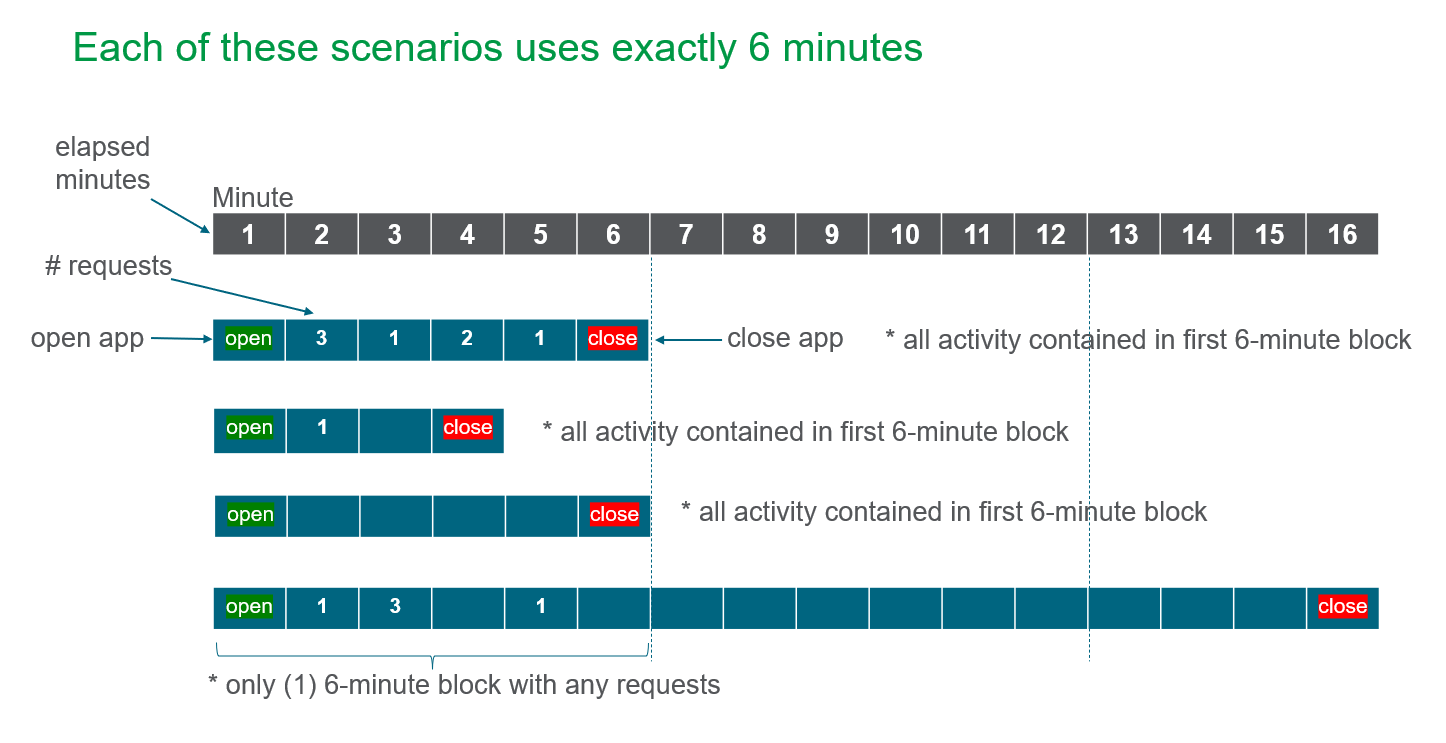
Diagram of capacity consumption using multiple units.
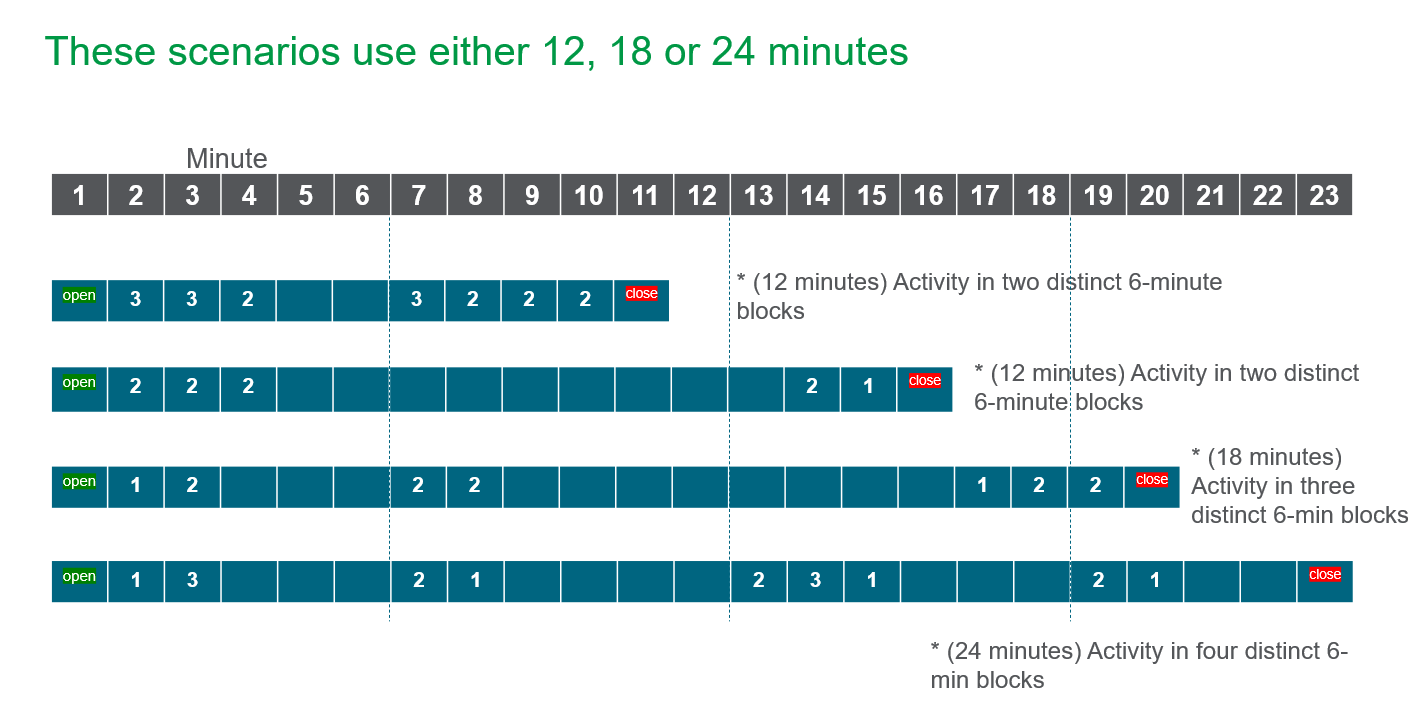
There is a key difference in how Qlik Sense Enterprise on Windows and Qlik Cloud calculate Analyzer capacity usage:
-
Qlik Sense Enterprise on Windows uses the number of devices as part of the calculation.
-
Qlik Cloud uses the number of open apps as part of the calculation.
The following tables illustrate how these calculations are made:
| Examples - apps and devices | Qlik Cloud |
|---|---|
| 1 Qlik Sense application - 1 device | 1 unit |
| 2 Qlik Sense applications - 1 device | 2 units |
| 3 Qlik Sense applications - 2 devices | 3 units |
| 5 Qlik Sense applications - 2 devices | 5 units |
| Example - apps and time | Qlik Cloud |
|---|---|
| 1 Qlik Sense application - 6 minutes of activity | 1 unit |
| 1 Qlik Sense applications - 14 minutes of activity | 3 units |
| 2 Qlik Sense applications - 6 minutes of activity | 2 units |
| 2 Qlik Sense applications - 14 minutes of activity | 6 units |
Analyzer capacity overage
When all of your Analyzer capacity for the month has been consumed, users will be denied access to Qlik Sense. The consumption resets at the beginning of each month.
To avoid disruption due to unexpectedly high usage, you can enable Analyzer capacity overage by adding it to your subscription. Overage packs can be adjusted to match the number of Analyzer capacity packs as needed.
Monitoring Analyzer capacity consumption
Monitoring Analyzer capacity consumption is essential for managing resource usage in Qlik Cloud. You can track your capacity consumption through two primary tools: the Administration activity center and the Entitlement Analyzer monitoring app.
Administration activity center
The Administration Home provides a summary of the Analyzer capacity consumption, detailing the total minutes available per month and the consumed minutes.
For more information, see Monitoring resource consumption.
Entitlement Analyzer monitoring app
The Entitlement Analyzer provides detailed insights into Analyzer capacity usage in your tenant.
This app is part of the Qlik Cloud Monitoring Apps, which are community-supported. As such, they are not officially supported by Qlik. To quickly install and update these apps, use the Qlik Cloud Monitoring Apps Installer with Qlik Automate. For details on installation and support, see App Installers.
For more information about the Entitlement Analyzer app, see:
