When you work on a touch device or a computer with a touch screen, you can long-touch a visualization to open an options menu.
You can toggle touch support on and off by clicking or tapping the app navigation button () and using the toggle for
Touch screen mode.
Menu options will be different depending on:
- Whether you are editing or analyzing (viewing) charts in an app.
- The chart type.
- The privileges that have been assigned to you by your administrator.
- Custom settings for visualization menus that have been configured by the app developer (see Hiding items in visualization menus).
The options menu opens when you long-touch a visualization.
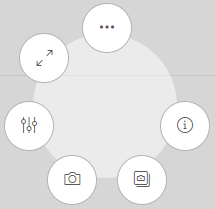
-
Shortcut menu: View data, Monitor in activity centers, Share, Subscribe, Alerts, Download, and more.
-
Full screen
-
Exploration menu
-
Snapshot
-
Snapshot library
-
Visualization details
-
Save as a master item or unlink from a master item (not shown)
