Qlik GeoAnalytics for Qlik Sense
Use the Map chart to create impressive map visualizations and GeoOperations (on Windows the Qlik GeoAnalytics Connector) to perform geographic calculations such as routing, closest, clustering, binning or simply load geodata.
Support on-premise installations with Qlik GeoAnalytics server and do batch look up of addresses with Qlik Geocoding.
The unique concept with multiple layers makes Qlik GeoAnalytics for Qlik Sense easy to use and at the same time very flexible and extensible.
Example of Qlik GeoAnalytics for Qlik Sense maps.
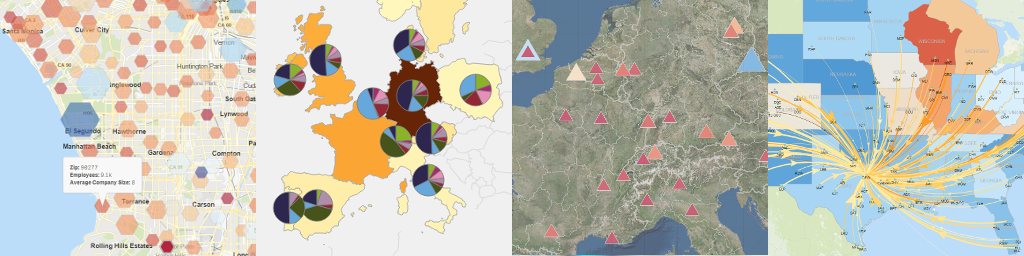
In the same spirit as Qlik Sense, ease of use is highly prioritized. Just drag in a dimension with geographic names or codes and they will immediately be displayed on the map. Coordinates come from the Qlik GeoAnalytics Location Service. Further refine your settings to remove false hits. Settings follow the same style as for other charts in Qlik Sense.
Select from many types of visualizations based on different layer types, such as bubbles, lines, areas, pie charts, bar charts, heatmaps, etc. Control the visualization with measures and expressions. Fine tune with detailed settings. Add labels and tool tips.
Drill down in geographic areas and use different visualizations in the drill-down levels. For instance, start with countries colored by dimension. The next level could contain regions colored by an aggregated value, and the final level are bubbles for each customer.
Display thousands of objects with high performance.
Select from a set of predefined background maps or us an external tiled service or vector data file. It is also possible to run Qlik GeoAnalytics for Qlik Sense in your coordinate system of choice.
Please contact your Qlik sales rep for pricing and more information.
