Loading and preparing data with Data flow
A data flow is an intuitive no-code experience that allows you to create a visual flow to prepare data.
Place your source on the canvas, and use a variety of processors to combine and shape your data in order to produce clean datasets for your Analytics apps or ML experiments.
At each step of your data flow, you can preview a sample of the actual data that will be output, as well as the script that is generated in parallel.
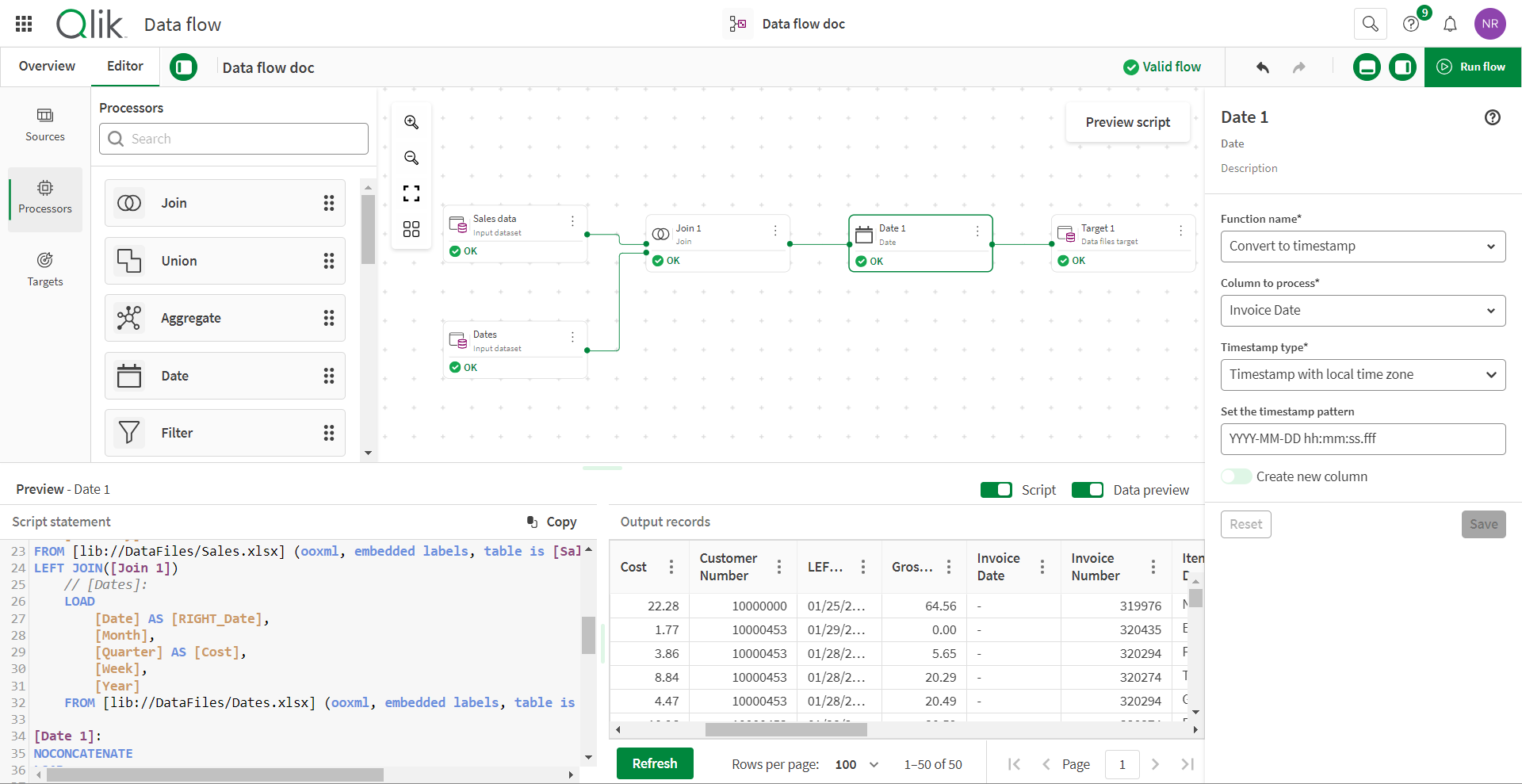
Video summary

Warning noteRunning an imported or shared asset in Qlik Cloud can potentially be used to execute malicious script. Make sure your trust the source of your asset before refreshing or running it.
