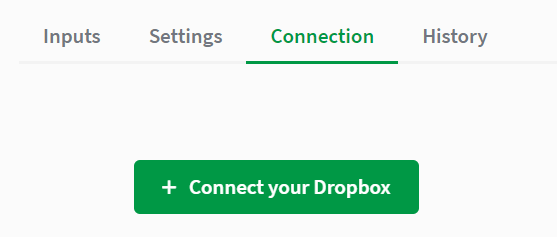List files block
The list files block lists all the files located at a specified path on a cloud storage location.
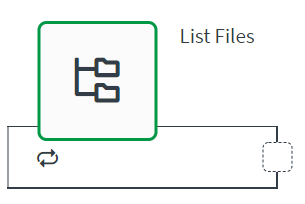
A list files block is commonly used in the following situations:
- When you want to get a list of files to use as input elsewhere in the automation.
- When you want to get a list of files before adding a new file to the path.
Configuring a list files block
Configure the block to list the files from a cloud storage location.
Inputs
The list files block requires an authenticated connector and a folder path on the cloud storage. The path can include field mapped values from preceding blocks.
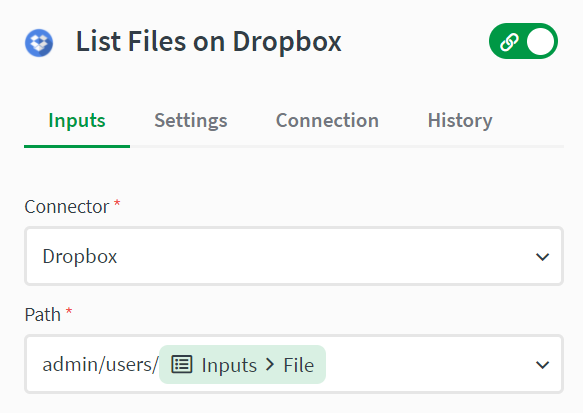
Settings
The Settings tab is where you choose what the block does if it encounters an error.
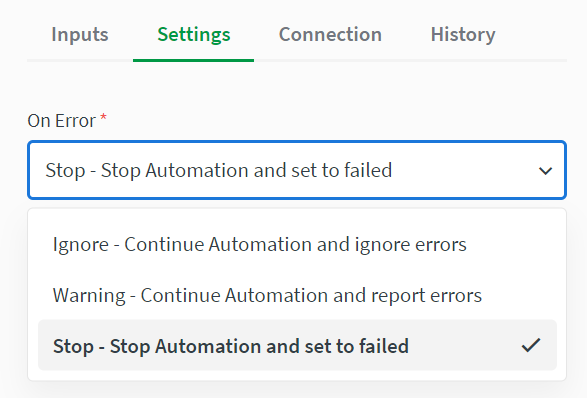
Connection
The Connection tab is where you can authenticate your cloud storage provider. Once you select the storage provider on the Inputs tab, a Connect button appears here which opens up an authentication window. You must authenticate the connection to use this block.