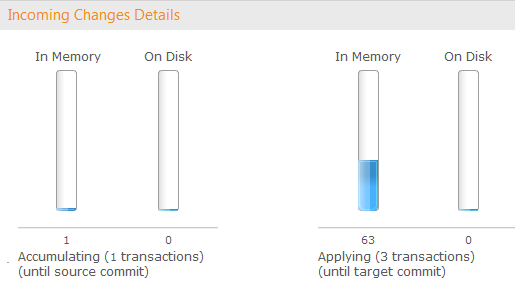Information about incoming changes
To view more information about incoming changes, in the Change Processing tab, double-click the Incoming Changes bar. A dedicated tab opens for the task, displaying at the top the Incoming Changes bar and at the bottom the Incoming Changes Details area with bar graphs that show the following information:
-
Accumulating: Two bars indicating the number of records currently being read from the source endpoint. These records are accumulated in a queue until they are applied to the target.
- In Memory: The number of accumulating records that are currently in the computer memory.
- On Disk: The number of accumulating records that are currently stored on disk.
-
Applying: Two bars indicating he number of records currently being written to the target. These are the applied changes.
- In Memory: The number of records being applied that are currently in the computer memory.
- On Disk: The number of records being applied that are currently stored on disk.
Incoming Changes Bar
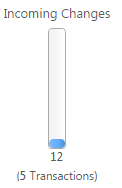
Incoming Changes Details Area