Microsoft SQL Server Integration Services (SSIS)
The Microsoft SSIS connector is used to connect data sources and transformations on field level found within SSIS packages. This can be both how they are used internally within the connector, as well as externally to data from other connectors in the Qlik Lineage Connectors container.
Package Deployment Model
There are two kinds of deployment model:
-
Project Deployment Model
When a project, containing packages and parameters, is deployed to the SSISDB catalog on an instance of SQL Server. Default deployment model since MS SQL Server 2012.
-
Directory
When projects and packages are not accessible from the server of deployment, a directory holding either entire projects (*.Ispac) or separate packages (*.Dtsx) can be used.
Connection string:
Required when using Project Deployment Model. This is the connection string used to connect to the MS SQL Server where the projects are deployed. Use integrated security only if the Qlik Lineage Connectors service account has sufficient permissions. User needs to be member of either 'ssis_admin' on SSISDB or have the role 'sysadmin'.
Project/Package Storage Path:
Required when using Directory Deployment Model. All project files (*.Ispac) and separate package files (*.Dtsx) found in directory, or any of its subdirectories, will be included.
Test: Depending on Deployment Model the test will do one of the following:
-
When using Project Deployment Model, a control of the connection string is performed and verifies the ability to connect to SSIS on MS SWL Server to read and extract projects and packages.
Project Deployment Model Test status
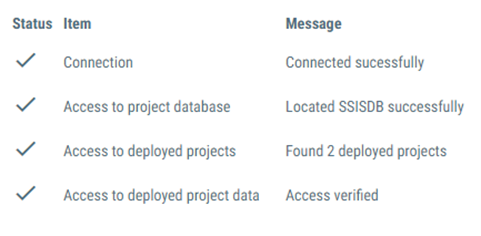
-
When using Directory, a control is performed to ensure read access to path specified.
Figure 25 - Directory test status
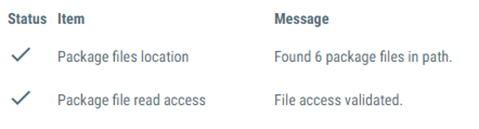
Microsoft SSIS rules
Include Folders Filter: Specify specific folders to include in current rule.
Include Projects Filter: Specify specific projects to include in current rule.
Include Packages Filter: Specify specific packages to include in current rule.
Exclude Filter: Specify specific keywords used to exclude Folders/Projects/Packages.
Folder Alias
A folder alias will synchronize the different references that a connector may read from. For example, an application may refer to a folder as \\mssql01-prod\sources but in a script it is referred to as \\mssql01-prod.company.com\sources. In this case, the two different references point to the same folder, but it will not appear like that in the lineage graphs. By adding the alias, the resource name will be synchronized, and the graphs will reconcile.
