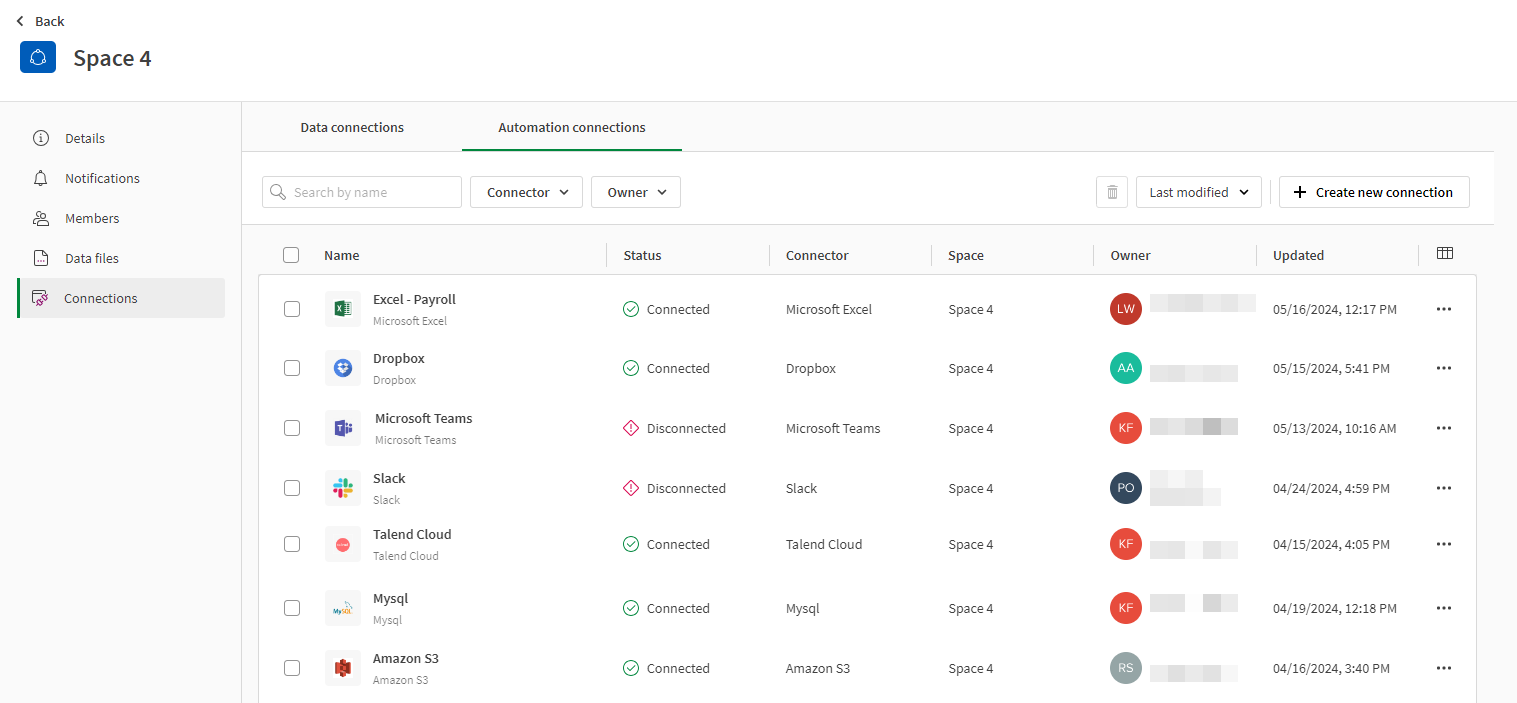Navigating spaces
Spaces are areas in Qlik Cloud where apps, scripts, and other content are stored. This is where you manage content, members, data sources, connections, and notifications for spaces.
Shared and managed spaces are divided into the following sections:
- Details
- Notifications
- Members
- Data files
- Connections
You can access these sections by selecting Space settings in a shared or managed space.
In a personal space, you can only select Data files and Connections. Select your user profile menu to manage other personal space settings.
When you make any changes to user's permissions for apps or scripts, these changes are not instantly reflected in actively opened apps and scripts. To ensure that the changes to the user's permissions are updated, the user must close all browser tabs belonging to the affected app or script and wait at least two minutes (app session's Time To Live), then re-open the app. This applies to app and script permissions in personal, shared, and managed spaces. Changes in permissions for newly opened apps are reflected instantly.
Details
You view space information in Details, including description, space owner, and space creator.
The Details section
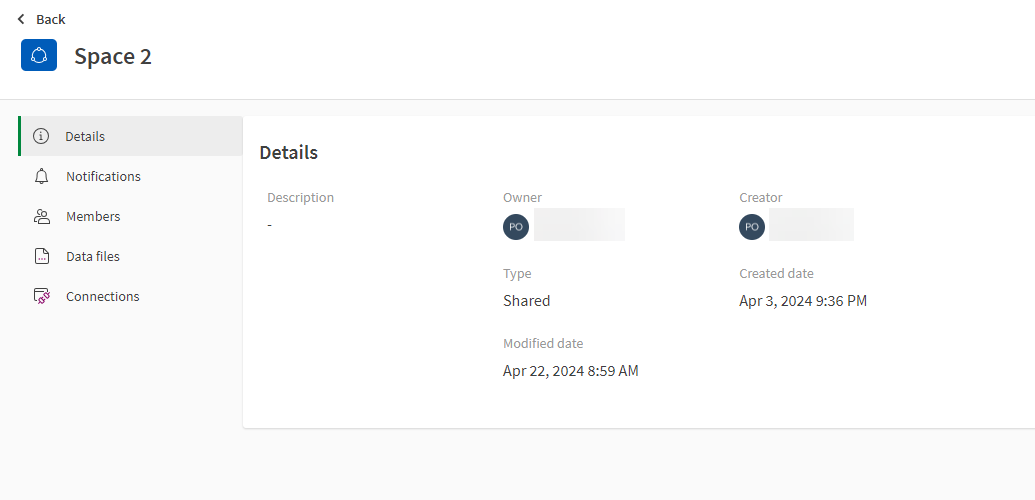
Notifications
You can manage your subscriptions for content in the space from Notifications. You can subscribe to events or actions in a space by selecting the event or action under the notification type.
Members
Space owners and users with the Can manage role can view all the members of a space in Members. They can do the following:
- Add members
- Change member permissions
- Remove members
Managing permissions in shared spaces
Managing permissions in managed spaces
Depending on the subscription and purchased features on it, additional actions might be available:
-
View and manage apps that are shared with non-space members
-
View and manage apps that have anonymous access activated (only applicable to Qlik Anonymous Access subscriptions, and in managed spaces)
The Members section of a shared space.
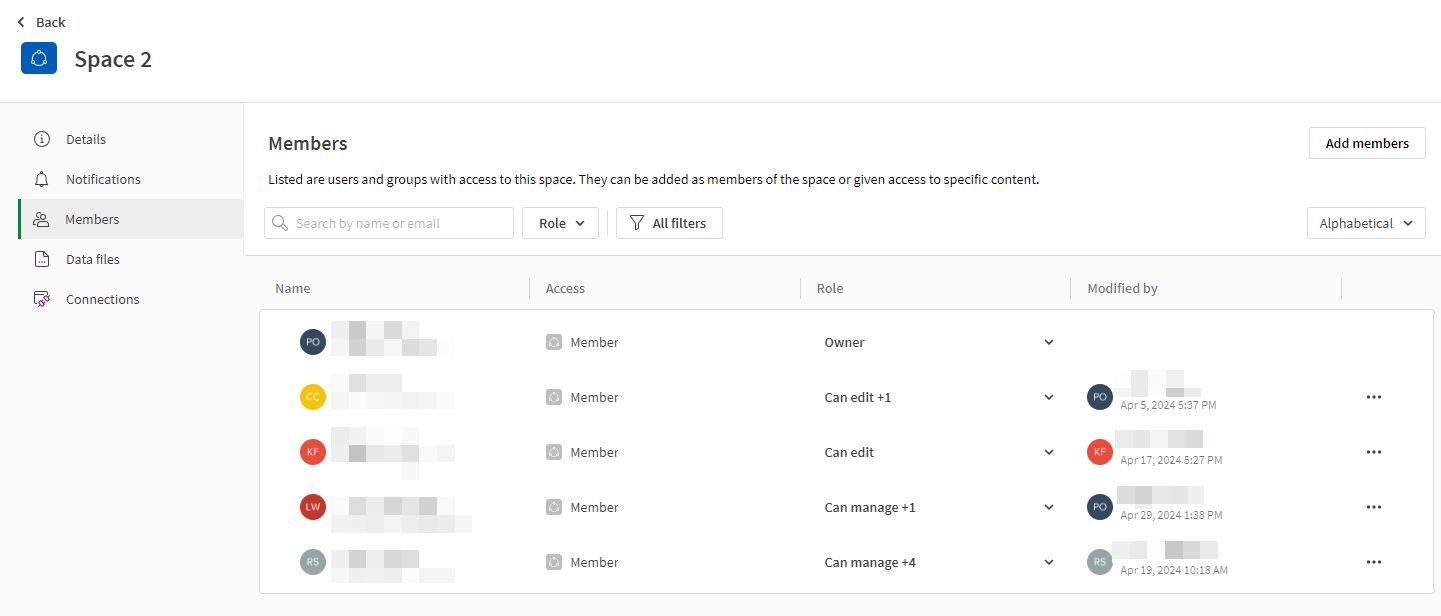
Data files
You can view all data files added to the space in Data files. If you have the permissions, you can also add data files to the space.
Users with Can view cannot view the data sources in a space.
The Data files section of a shared space
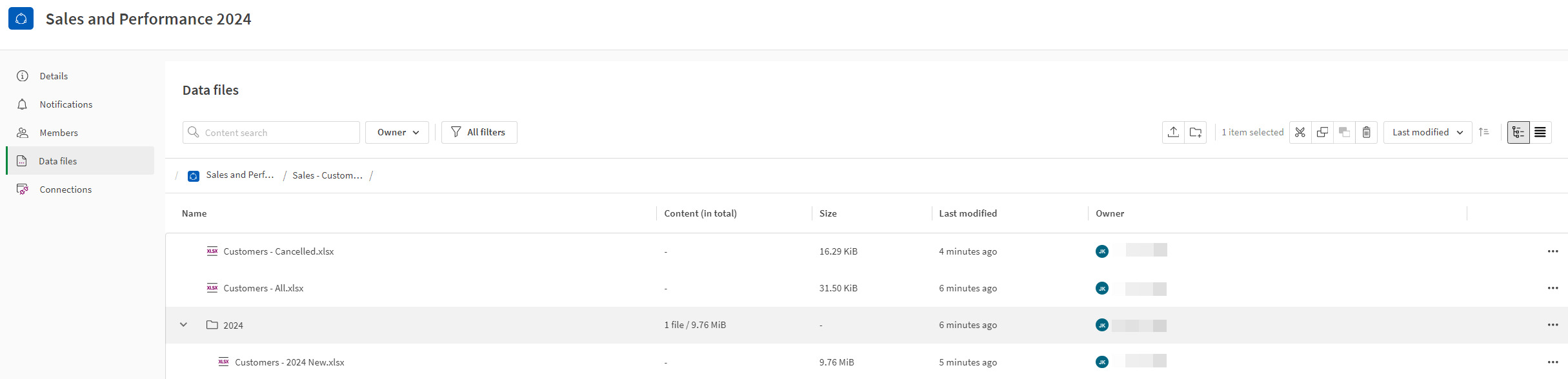
Connections
You can view all data and automation connections added to the space in the respective tabs in Connections. If you have the permissions, you can also add connections to the space.
The Data Connections section of a shared space for data and automation connections
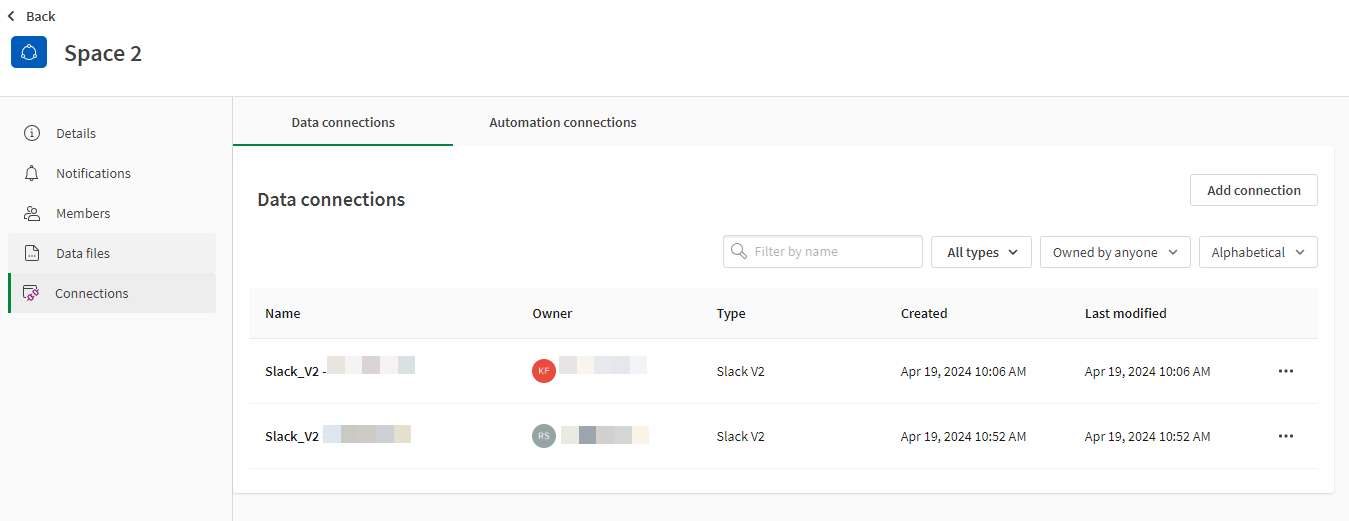
The Automation Connections section of a shared space for data and automation connections