PatchEndpoint
General
Description
Updates an existing endpoint's settings.
URL
https://[host]/attunityenterprisemanager/api/v1/servers/[server]/endpoints/[endpoint]
HTTP Method
PATCH
Required user role
Required User Role: See Required Enterprise Manager permissions.
Limitations
- The /db_settings/$type setting (or /db_settings/connectioninfo/$type setting for Java-based endpoints) cannot be updated. Java-based endpoints are as follows: Salesforce (Incremental Load), Salesforce (Streaming CDC), MongoDB, and SAP Extractor.
- If a task which uses the endpoint is currently running, changing the endpoint setting will only take effect after the task is restarted
Request parameters
| Location | Name | Required | Description/Example |
|---|---|---|---|
|
URL |
host [string] |
Yes |
The host name of the Enterprise Manager machine. Example: computer.network.net |
|
URL |
server [string] |
Yes |
The Replicate server name as defined in Enterprise Manager. Example: myrepsrv1 |
|
URL |
endpoint [string] |
Yes |
The endpoint display (logical) name. Example: my_s3_endpoint |
| Header | EnterpriseManager.APISessionID [string] | Yes | wCo0_KvjEUFROvfHF5KGrw |
Request body
[
{ "op":"OPERATION", "path":"PATH", "value":"VALUE" }
...
]
Request parameters
| Name | Description |
|---|---|
| op |
The operation to execute. Supported operations are ‘add’,’replace’,’remove’, or ’test’. Information note
|
|
The path of the endpoint field that you want to edit or test. The path should be in the following format: /db_settings/endpoint-setting Example: /db_settings/bucketName To find the code equivalent of the user interface label, do one the following:
The example below shows the Elements tab with prop="bucketName", which corresponds to the Bucket name label in the endpoint settings. Example: Code equivalent of an endpoint setting
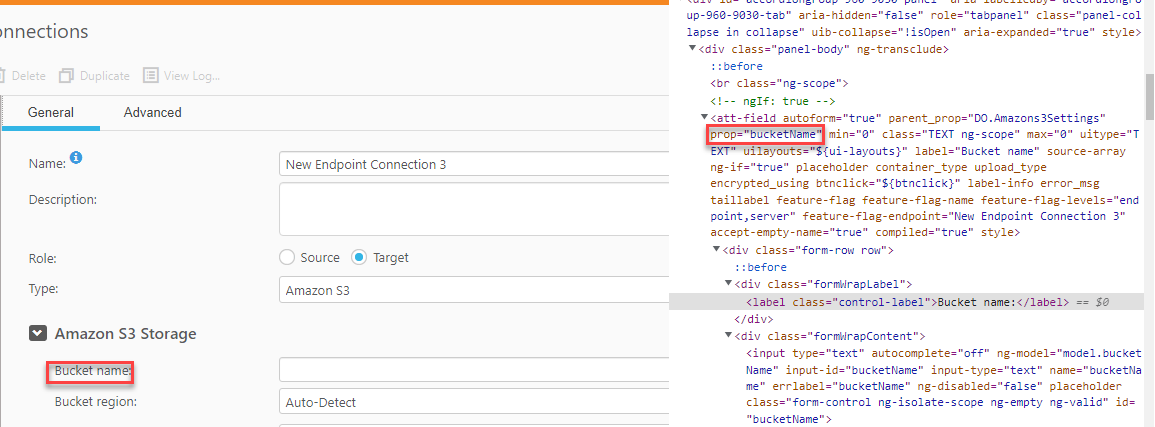 |
|
| value |
The new value for the specified field. |
cURL example
Request
curl -i -k -X PATCH --header "EnterpriseManager.APISessionID: wCo0_KvjEUFROvfHF5KGrw" https://computer.network.net/attunityenterprisemanager/api/v1/servers/myrepsrv1/endpoints/my_s3 -T "C:\mypatch.json"
Request body (JSON file)
[
{ "op":"replace", "path":"/db_settings/bucketName",
"value":"my_new_bucket" }
]
Response
Headers:
HTTP/1.1 200 OK
Content-Length: 0
Content-Type: application/json; charset=utf-8
Error response
All of the general errors as well as the errors listed in the table below.
| HTTP Code | Enterprise Manager Code | Text | Description |
|---|---|---|---|
|
500 |
AEM_PATCH_ENDPOINT_INNER_ERR |
Failed to patch replication endpoint {endpoint} on server {server}. | Replicate experienced an error/exception when trying to patch the specified endpoint. |
|
500 |
AEM_ENDPOINT_NOT_FOUND |
Replication endpoint {endpoint} on server {server} could not be found. |
Returned if Qlik Enterprise Manager cannot find the endpoint to patch. |
