Comparing Stitch to Qlik Talend Cloud
There are four editions with Qlik Talend Cloud: Starter, Standard, Premium, and Enterprise. The data movement capabilities offered in Stitch are available with Qlik Talend Cloud Starter. The higher editions of Qlik Talend Cloud include all of the data movement features, but also provide more advanced data sources and transformations. For more information about each edition, see Qlik Talend Cloud subscription options.
This section describes essential concepts to help you understand the similarities and differences between Stitch and Qlik Talend Cloud.
Basic terminology
Stitch and Qlik Talend Cloud identify the two endpoints of your integration tasks differently.
-
An integration in Stitch is a data source in Qlik Talend Cloud.
-
A destination in Stitch is a target in Qlik Talend Cloud.
Replication process
Configuring a replication task is very similar between Stitch and Qlik Talend Cloud Starter. First you set and test your connections to the source (integration) and the target (destination), and then you configure the replication task to move data between the two endpoints.
Qlik Talend Cloud provides a graphical representation of your pipeline, making it easier to understand and visualize the data flow.
Graphical representation of replication tasks created in Qlik Talend Cloud
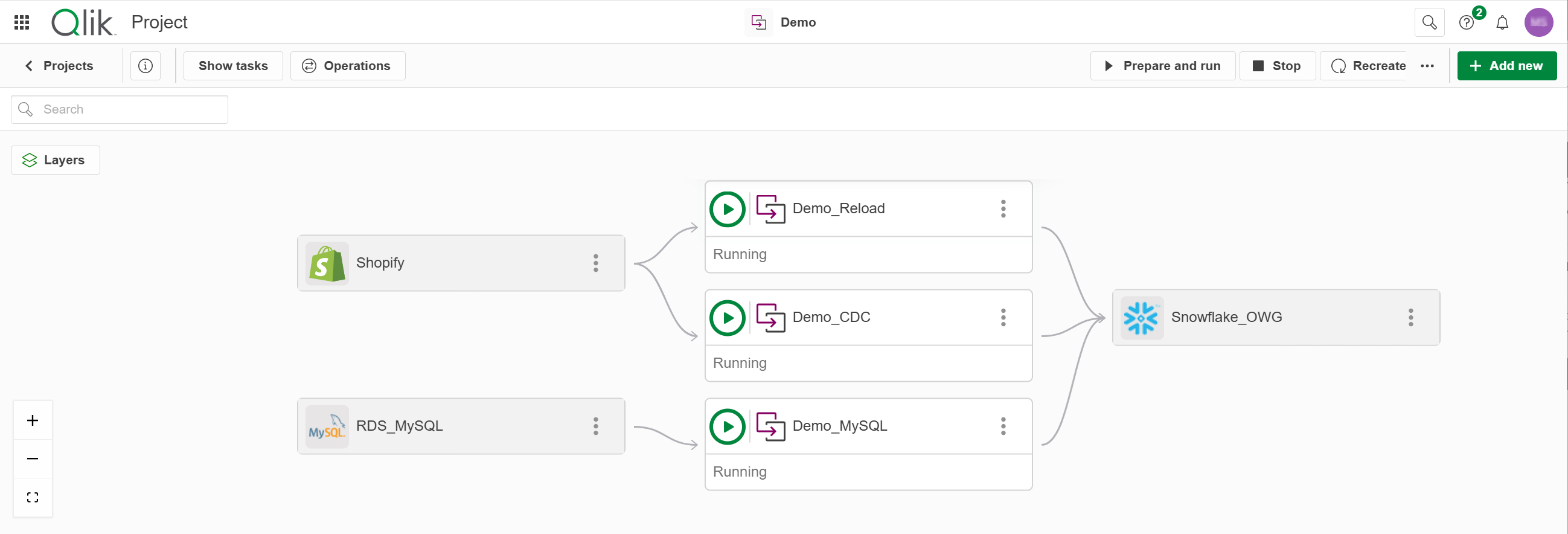
Replication methods
In Stitch, you can choose between three replication methods:
-
Log-based replication (data changes are identified by reading the source system log)
-
CDC replication (data changes are identified using a date column)
-
Full table replication (all data is replicated)
In Qlik Talend Cloud Starter, two replication methods are available when configuring your pipeline:
-
Full load – a full table load
-
Apply changes – a log-based replication
You can select both methods in the same replication task, and you can use a full load replication for some tables and incremental replication for others. If your source does not support incremental replication, you can not select it.
The CDC replication in Stitch corresponds with the Change Data Capture (CDC) processing available with the Standard, Premium, and Enterprise subscriptions of Qlik Talend Cloud.
Loading behaviors
In Stitch, you can choose between two loading behaviors: Upsert and Append-only.
-
When data is loading using Upsert, existing records are updated and new records are inserted.
-
When data is loading using Append-Only, existing rows are not updated. All records are appended to the end of the table as new rows.
In Qlik Talend Cloud, Upsert is the default loading behavior. To append historical data in Qlik Talend Cloud, use the Store changes option, which stores data changes in separate change tables.
For more information about data loading behavior, see Differences in data loading.
Reset replication keys
Use the Reload tables option to reset your replication keys in Qlik Talend Cloud.
Data transformation
In Qlik Talend Cloud, transformation rules provide greater flexibility in formatting your data.
Use the transformation rules to perform the following transformations:
-
Rename datasets
-
Rename columns
-
Add columns
-
Drop columns
-
Convert data types
-
Replace column values
Scheduling data replication
In Stitch, you schedule data replication while configuring the integration.
In Qlik Talend Cloud, you schedule the replication while configuring the replication task.
