Storing data from load scripts
Store data using the Store statement. You can store tables as QVD, PARQUET, CSV, or TXT files.
Data load editor and Script include an option, Insert Store statement, to create and format a Store statement.
Insert Store statement
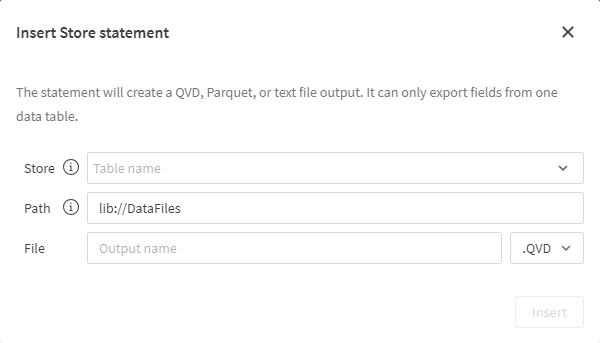
You can also add and format your own Store statements in your script, which have additional options. For more information, see Store.
Do the following:
-
In Data sources, click
on a data source.
-
After Store, enter the name of the table to store.
-
After Path, enter the destination path for the stored file.
Information noteIf you are storing to Google Drive, you must include the destination folder.
-
After File, enter the output name and a select the file type.
-
Click Insert.
The statement is inserted in your script.
Limitations
Inserting Store statements has the following limitations:
-
Insert Store statement (
) is not available with OneDrive connections.
