A database can have many tables. Each table can be considered as a list of something; each record in the list represents an instance of an object of some type.
Example:
If two tables are lists of different things, for example if one is a list of customers and the other a list of invoices, and the two tables have a field such as the customer number in common, this is usually a sign that there is a relationship between the two tables. In standard SQL query tools the two tables should almost always be joined.
The tables defined in the Qlik Sense script are called logical tables. Qlik Sense makes associations between the tables based on the field names, and performs the joins when a selection is made, for example selecting a field value in a filter pane.
This means that an association is almost the same thing as a join. The only difference is that the join is performed when the script is executed - the logical table is usually the result of the join. The association is made after the logical table is created - associations are always made between the logical tables.
Four tables: a list of countries, a list of customers, a list of transactions and a list of memberships, which are associated with each other through the fields Country and CustomerID.
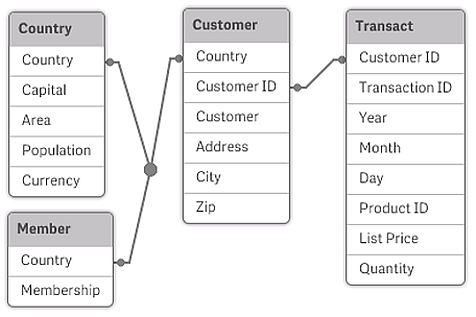
Qlik Sense association compared to SQL natural outer join
A Qlik Sense association resembles a SQL natural outer join. The association is however more general: an outer join in SQL is usually a one-way projection of one table on another. An association always results in a full (bidirectional) natural outer join.
Frequency information in associating fields
There are some limitations in the use of most associating fields, that is, fields that are common between two or more tables. When a field occurs in more than one table, Qlik Sense has a problem knowing which of the tables it should use for calculating data frequencies.
Qlik Sense analyzes the data to see if there is a non-ambiguous way to identify a main table to count in (sometimes there is), but in most cases the program can only make a guess. Since an incorrect guess could be fatal (Qlik Sense would appear to make a calculation error) the program has been designed not to allow certain operations when the data interpretation is ambiguous for associating fields.
Limitations for associating fields
- It is not possible to display frequency information in a filter pane showing the field.
- Statistics boxes for the field show n/a for most statistical entities.
- In charts, it is not possible to create expressions containing functions that depend on frequency information (such as Sum, Count functions, and Average) on the field, unless the Distinct modifier is activated. After each reload, Qlik Sense will scan all chart expressions to see if any ambiguities have occurred as a result of changes in data structures. If ambiguous expressions are found, a warning dialog will be shown and the expression will be disabled. It will not be possible to enable the expression until the problem has been corrected. If a log file is enabled, all ambiguous expressions will be listed in the log.
Workaround
There is a simple way to overcome these limitations. Load the field an extra time under a new name from the table where frequency counts should be made. Then use the new field for a filter pane with frequency, for a statistics box or for calculations in the charts.
