When you make selections, these are saved as items in the selections bar above the sheet.
Selections bar with the options to step back and forward in the selections history and to clear all selections.
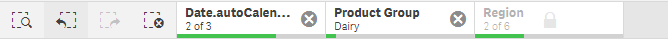
To the left in the selections bar, there are three options, one for stepping back in the selections history, one for stepping forward, and one for clearing all selections. In the screen shot you can see that the option to step back is available, but not the forward option. This is the normal case when you have not stepped back in the selection history.
Clicking brings you one step back in the selection history. You can move back all the way to the first selection in the session. Even if a selection has been locked, you can move back to a state before the selection was made. A locked selection has a
before the dimension name. In the screen shot, the dimension Region is locked.
Clicking brings you one step forward in the selection history.
Clicking clears all selections, except the ones that are locked.
