Loop block
The loop block iterates over items in a list. All of the blocks inside a loop are executed until the items in the list are finished, or some other condition stops the loop.
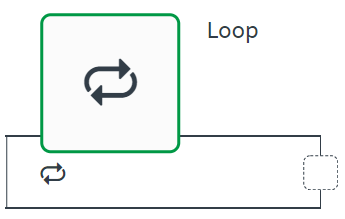
A loop block is commonly used in the following situation:
- When an automation needs to process list items one by one.
Some connector blocks output a list and have built-in loop functions. You don't need to use a loop block for these connector blocks.
Configuring a loop block
Configure the loop block to iterate over items in a list.
- See exit loop block on how to use an exit loop block.
- See Working with loops on how to build loops in your automation.
Input
The input for a loop block is a field mapping of a preceding block that contains a list.
Loop over items of list
Click the Loop over items of list field to show to available field mappings.
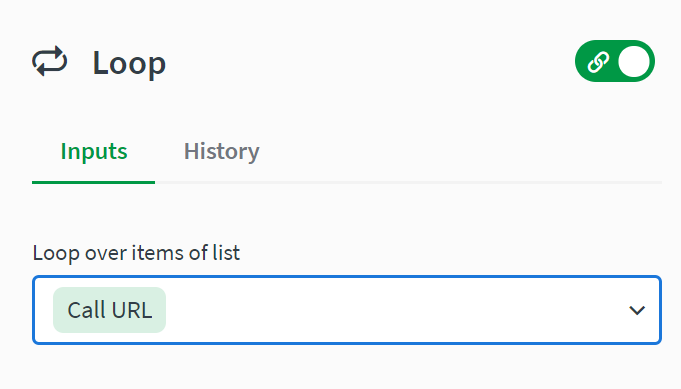
Placeholders to access the item in the loop and the index
The input of the loop block should be a list. Inside the loop you can use the placeholder { $.loop.item } to reference the current item from the list that is being used.
To see the raw formula for placeholders, see Working with field mapping.
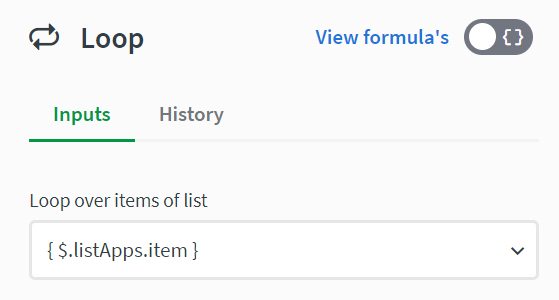
Index
The placeholder { $.loop.index } can be used to get the index of the current item, starting with 0 for the first item (0, 1, 2, 3...).
Iterate over keys of an object
You can iterate over the properties of an object with key value pairs. In this case the placeholder { $.loop.item } will give you the value of each property, and { $.loop.index } will give you the key of each property. These placeholders should only be used inside the loop.
