Call URL block
The call URL block calls a URL, typically from an API.
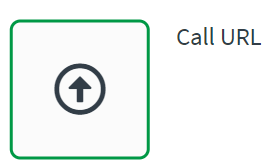
An call URL block is commonly used in following situations:
- When an automation needs data from a URL.
- When an automation sends data to a URL.
Configuring a call URL block
Configure the call URL block to interact with a URL.
Inputs
The call URL block requires a valid URL of an API, an HTTP method, and an optional timeout value.
The URL
The URL filed is required and must include the full path URL.
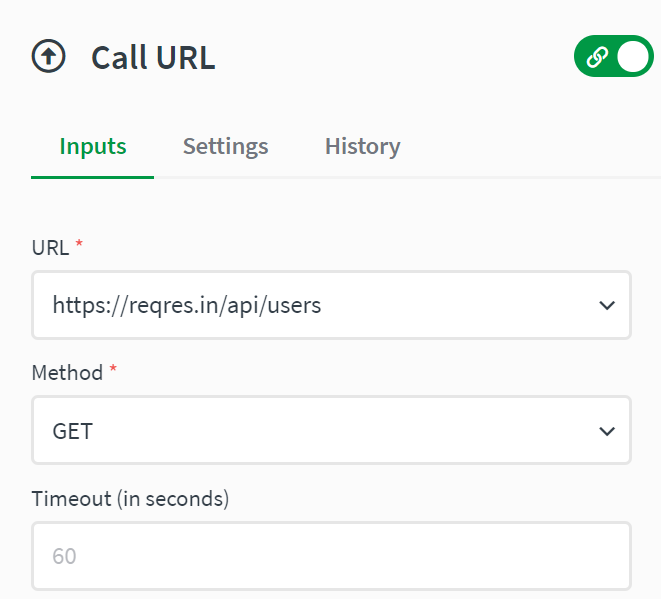
The supported HTTP methods are:
GETPUTPOSTPATCHDELETE
Parameters and headers
You can add parameters and headers to your URL as needed.
When you use the GET method, these parameters are added to the query string. For all other methods, parameters are added to the POST body.
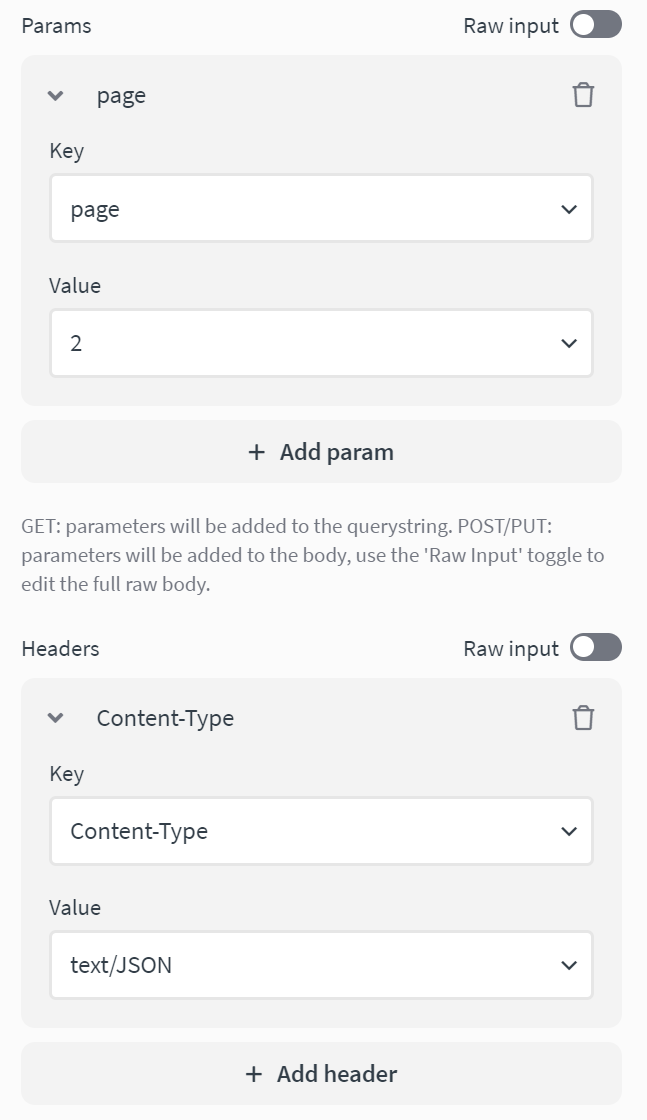
To see the raw JSON, click the Raw input toggle.
