Sleep block
The sleep block pauses the automation for a defined amount of time. When the sleep block is executed, the automation continues processing data from previous blocks after the wait time has passed.
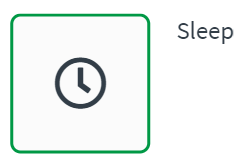
A sleep block is commonly used in following situation:
- When you have a call URL block inside a loop, and the automation might exceed the rate limit of the API.
The automation continues to run when sleep block is executed. This means the automation still takes up a slot of concurrent executions in your tenant.
Configuring a sleep block
Configure the sleep block to sleep for a set duration.
Inputs
The only input required is the sleep duration.
Time
Enter the number of seconds you want the automation to sleep for when it reaches the sleep block.
