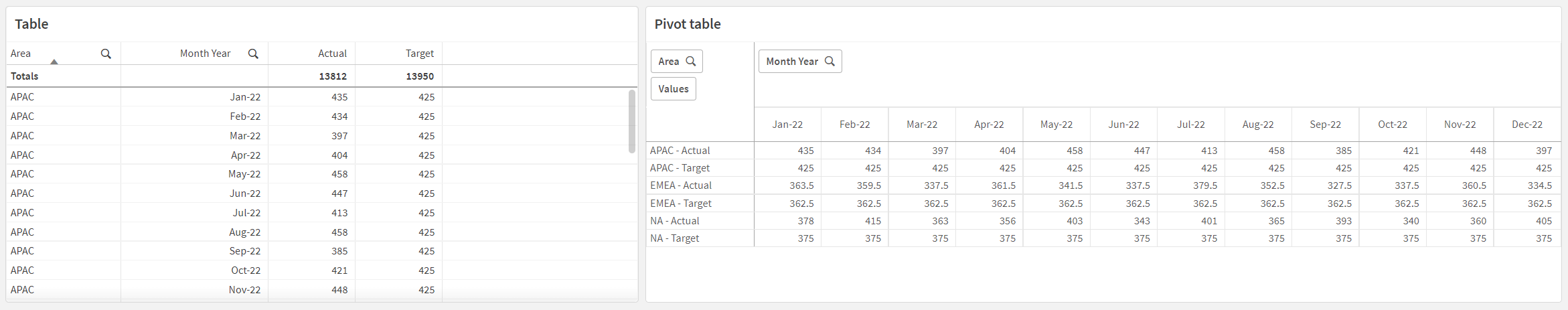The crosstable load prefix is used to transpose “cross table” or “pivot table” structured data. Data structured this way is commonly encountered when working with spreadsheet sources. The output and aim of the crosstable load prefix is to transpose such structures into a regular column-oriented table equivalent, as this structure is generally better suited for analysis in Qlik Sense.
Example of data structured as a crosstable and its equivalent structure after a crosstable transformation
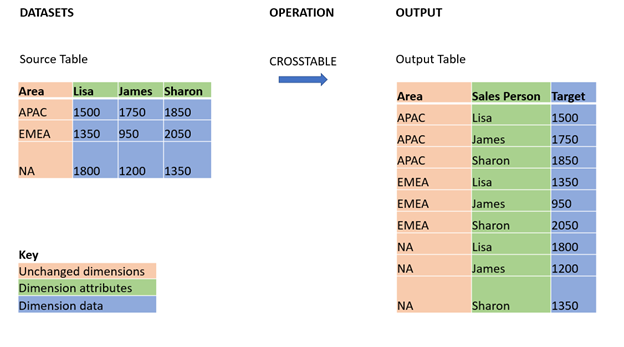
Syntax:
crosstable (attribute field name, data field name [ , n ] ) ( loadstatement | selectstatement )
| Argument | Description |
|---|---|
| attribute field name | The desired output field name describing the horizontally oriented dimension that is to be transposed (the header row). |
| data field name |
The desired output field name which describes the horizontally oriented data of the dimension that is to be transposed (the matrix of data values beneath the header row). |
| n |
The number of qualifier fields, or unchanged dimensions preceding the table to be transformed to generic form. The default value is 1. |
This scripting function is related to the following functions:
| Function | Interaction |
|---|---|
| Generic | A transformation load prefix which takes an entity-attribute-value structured data set and transforms it into a regular relational table structure, separating each attribute encountered into a new field or column of data. |
Example 1 – Transforming pivoted sales data (simple)
Overview
Open the Data load editor and add the first load script below to a new tab.
The first load script contains a dataset to which the crosstable script prefix will be applied later, with the section applying crosstable commented out. This means that comment syntax was used to disable this section in the load script.
The second load script is the same as the first, but with the application of crosstable uncommented (enabled by removing the comment syntax). The scripts are shown this way to highlight the value of this scripting function in transforming data.
First load script (function not applied)
tmpData:
//Crosstable (MonthText, Sales)
Load * inline [
Product, Jan 2021, Feb 2021, Mar 2021, Apr 2021, May 2021, Jun 2021
A, 100, 98, 103, 63, 108, 82
B, 284, 279, 297, 305, 294, 292
C, 50, 53, 50, 54, 49, 51];
//Final:
//Load Product,
//Date(Date#(MonthText,'MMM YYYY'),'MMM YYYY') as Month,
//Sales
//Resident tmpData;
//Drop Table tmpData;For more information about using inline loads, see Using inline loads to load data.
Results
Load the data and open a sheet. Create a new table and add these fields as dimensions:
-
Product
-
Jan 2021
-
Feb 2021
-
Mar 2021
-
Apr 2021
-
May 2021
-
Jun 2021
| Product | Jan 2021 | Feb 2021 | Mar 2021 | Apr 2021 | May 2021 | Jun 2021 |
|---|---|---|---|---|---|---|
| A | 100 | 98 | 103 | 63 | 108 | 82 |
| B | 284 | 279 | 297 | 305 | 294 | 292 |
| C | 50 | 53 | 50 | 54 | 49 | 51 |
This script allows the creation of a crosstable with one column for each month and one row per product. In its current format, this data is not easy to analyze. It would be much better to have all numbers in one field and all months in another, in a three-column table. The next section explains how to do this transformation to the crosstable.
Second load script (function applied)
Uncomment the script by removing the //. The load script should look like this:
tmpData:
Crosstable (MonthText, Sales)
Load * inline [
Product, Jan 2021, Feb 2021, Mar 2021, Apr 2021, May 2021, Jun 2021
A, 100, 98, 103, 63, 108, 82
B, 284, 279, 297, 305, 294, 292
C, 50, 53, 50, 54, 49, 51];
Final:
Load Product,
Date(Date#(MonthText,'MMM YYYY'),'MMM YYYY') as Month,
Sales
Resident tmpData;
Drop Table tmpData;For more information about using inline loads, see Using inline loads to load data.
Results
Load the data and open a sheet. Create a new table and add these fields as dimensions:
-
Product
-
Month
-
Sales
| Product | Month | Sales |
|---|---|---|
| A | Jan 2021 | 100 |
| A | Feb 2021 | 98 |
| A | Mar 2021 | 103 |
| A | Apr 2021 | 63 |
| A | May 2021 | 108 |
| A | Jun 2021 | 82 |
| B | Jan 2021 | 284 |
| B | Feb 2021 | 279 |
| B | Mar 2021 | 297 |
| B | Apr 2021 | 305 |
| B | May 2021 | 294 |
| B | Jun 2021 | 292 |
| C | Jan 2021 | 50 |
| C | Feb 2021 | 53 |
| C | Mar 2021 | 50 |
| C | Apr 2021 | 54 |
| C | May 2021 | 49 |
| C | Jun 2021 | 51 |
Once the script prefix has been applied, the crosstable is transformed into a straight table with one column for Month and another for Sales. This improves the readability of the data.
Example 2 – Transforming pivoted sales target data into a vertical table structure (intermediate)
Overview
Open the Data load editor and add the load script below to a new section.
The load script contains:
-
A dataset which is loaded into a table named Targets.
-
The crosstable load prefix, which transposes the pivoted sales person names into a field of its own, labeled Sales Person.
-
The associated sales target data, which is structured into a field called Target.
Load script
SalesTargets:
CROSSTABLE([Sales Person],Target,1)
LOAD
*
INLINE [
Area, Lisa, James, Sharon
APAC, 1500, 1750, 1850
EMEA, 1350, 950, 2050
NA, 1800, 1200, 1350
];Results
Load the data and open a sheet. Create a new table and add these fields as dimensions:
-
Area
-
Sales Person
Add this measure:
=Sum(Target)
| Area | Sales Person | =Sum(Target) |
|---|---|---|
| APAC | James | 1750 |
| APAC | Lisa | 1500 |
|
APAC |
Sharon | 1850 |
| EMEA | James | 950 |
| EMEA | Lisa | 1350 |
| EMEA | Sharon | 2050 |
| NA | James | 1200 |
| NA | Lisa | 1800 |
| NA | Sharon | 1350 |
If you want to replicate the display of data as the pivoted input table, you can create an equivalent pivot table in a sheet.
Do the following:
- Copy and paste the table you have just created into the sheet.
- Drag the Pivot table chart object on top of the newly created table copy. Select Convert.
- Click Edit sheet to finish editing.
- Drag the Sales Person field from the vertical column shelf to the horizontal column shelf.
The following table shows the data in its initial table form, as it is displayed in Qlik Sense:
| Area | Sales Person | =Sum(Target) |
|---|---|---|
| Totals | - | 13800 |
| APAC | James | 1750 |
| APAC | Lisa | 1500 |
|
APAC |
Sharon | 1850 |
| EMEA | James | 950 |
| EMEA | Lisa | 1350 |
| EMEA | Sharon | 2050 |
| NA | James | 1200 |
| NA | Lisa | 1800 |
| NA | Sharon | 1350 |
The equivalent pivot table looks similar to the following, with the column for each sales person's name being contained within the larger row for Sales Person:
| Area | James | Lisa | Sharon |
|---|---|---|---|
| APAC | 1750 | 1500 | 1850 |
| EMEA | 950 | 1350 | 2050 |
| NA | 1350 | 1350 | 1350 |
Example of data displayed as a table and an equivalent pivot table with the Sales Person field pivoted horizontally
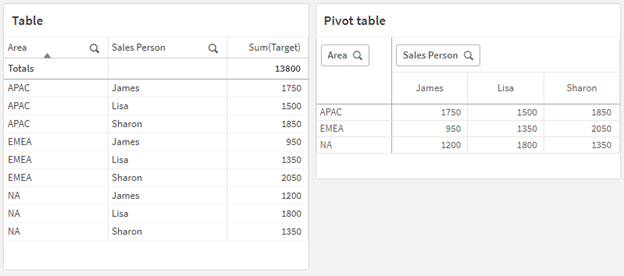
Example 3 – Transforming pivoted sales and target data into a vertical table structure (advanced)
Overview
Open the Data load editor and add the load script below to a new section.
The load script contains:
-
A dataset representing sales and targets data, organized by area and month of the year. This is loaded into a table called SalesAndTargets.
-
The crosstable load prefix. This is used to unpivot the Month Year dimension into a dedicated field, as well as to transpose the matrix of sales and target amounts into a dedicated field called Amount.
-
A conversion of the Month Year field from text to a proper date, using the text-to-date conversion function date#. This date-converted Month Year field is joined back onto the SalesAndTarget table via a Join load prefix.
Load script
SalesAndTargets:
CROSSTABLE(MonthYearAsText,Amount,2)
LOAD
*
INLINE [
Area Type Jan-22 Feb-22 Mar-22 Apr-22 May-22 Jun-22 Jul-22 Aug-22 Sep-22 Oct-22 Nov-22 Dec-22
APAC Target 425 425 425 425 425 425 425 425 425 425 425 425
APAC Actual 435 434 397 404 458 447 413 458 385 421 448 397
EMEA Target 362.5 362.5 362.5 362.5 362.5 362.5 362.5 362.5 362.5 362.5 362.5 362.5
EMEA Actual 363.5 359.5 337.5 361.5 341.5 337.5 379.5 352.5 327.5 337.5 360.5 334.5
NA Target 375 375 375 375 375 375 375 375 375 375 375 375
NA Actual 378 415 363 356 403 343 401 365 393 340 360 405
] (delimiter is '\t');
tmp:
LOAD DISTINCT MonthYearAsText,date#(MonthYearAsText,'MMM-YY') AS [Month Year]
RESIDENT SalesAndTargets;
JOIN (SalesAndTargets)
LOAD * RESIDENT tmp;
DROP TABLE tmp;
DROP FIELD MonthYearAsText;Results
Load the data and open a sheet. Create a new table and add these fields as dimensions:
-
Area
-
Month Year
Create the following measure, with the label Actual:
=Sum({<Type={'Actual'}>} Amount)
Also create this measure, with the label Target:
=Sum({<Type={'Target'}>} Amount)
| Area | Month Year | Actual | Target |
|---|---|---|---|
| APAC | Jan-22 | 435 | 425 |
| APAC | Feb-22 | 434 | 425 |
|
APAC |
Mar-22 | 397 | 425 |
| APAC | Apr-22 | 404 | 425 |
| APAC | May-22 | 458 | 425 |
| APAC | Jun-22 | 447 | 425 |
| APAC | Jul-22 | 413 | 425 |
| APAC | Aug-22 | 458 | 425 |
| APAC | Sep-22 | 385 | 425 |
| APAC | Oct-22 | 421 | 425 |
| APAC | Nov-22 | 448 | 425 |
| APAC | Dec-22 | 397 | 425 |
| EMEA | Jan-22 | 363.5 | 362.5 |
| EMEA | Feb-22 | 359.5 | 362.5 |
If you wish to replicate the display of data as the pivoted input table, you can create an equivalent pivot table in a sheet.
Do the following:
- Copy and paste the table you have just created into the sheet.
- Drag the Pivot table chart object on top of the newly created table copy. Select Convert.
- Click Edit sheet to finish editing.
- Drag the Month Year field from the vertical column shelf to the horizontal column shelf.
- Drag the Values item from the horizontal column shelf to the vertical column shelf.
The following table shows the data in its initial table form, as it is displayed in Qlik Sense:
| Area | Month Year | Actual | Target |
|---|---|---|---|
| Totals | - | 13812 | 13950 |
| APAC | Jan-22 | 435 | 425 |
| APAC | Feb-22 | 434 | 425 |
|
APAC |
Mar-22 | 397 | 425 |
| APAC | Apr-22 | 404 | 425 |
| APAC | May-22 | 458 | 425 |
| APAC | Jun-22 | 447 | 425 |
| APAC | Jul-22 | 413 | 425 |
| APAC | Aug-22 | 458 | 425 |
| APAC | Sep-22 | 385 | 425 |
| APAC | Oct-22 | 421 | 425 |
| APAC | Nov-22 | 448 | 425 |
| APAC | Dec-22 | 397 | 425 |
| EMEA | Jan-22 | 363.5 | 362.5 |
| EMEA | Feb-22 | 359.5 | 362.5 |
The equivalent pivot table looks similar to the following, with the column for each individual month of the year being contained within the larger row for Month Year:
| Area (Values) | Jan-22 | Feb-22 | Mar-22 | Apr-22 | May-22 | Jun-22 | Jul-22 | Aug-22 | Sep-22 | Oct-22 | Nov-22 | Dec-22 |
|---|---|---|---|---|---|---|---|---|---|---|---|---|
| APAC - Actual | 435 | 434 | 397 | 404 | 458 | 447 | 413 | 458 | 385 | 421 | 448 | 397 |
| APAC - Target | 425 | 425 | 425 | 425 | 425 | 425 | 425 | 425 | 425 | 425 | 425 | 425 |
| EMEA - Actual | 363.5 | 359.5 | 337.5 | 361.5 | 341.5 | 337.5 | 379.5 | 352.5 | 327.5 | 337.5 | 360.5 | 334.5 |
| EMEA - Target | 362.5 | 362.5 | 362.5 | 362.5 | 362.5 | 362.5 | 362.5 | 362.5 | 362.5 | 362.5 | 362.5 | 362.5 |
| NA - Actual | 378 | 415 | 363 | 356 | 403 | 343 | 401 | 365 | 393 | 340 | 360 | 405 |
| NA - Target | 375 | 375 | 375 | 375 | 375 | 375 | 375 | 375 | 375 | 375 | 375 | 375 |
Example of data displayed as a table and an equivalent pivot table with the Month Year field pivoted horizontally