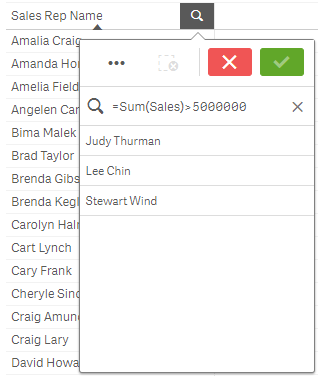Expression search
With an expression search, you can search for values across all fields associated with the search field.
An expression search always begins with an equals sign ("="). The expression is evaluated for every value in every field associated with the search field. All values for which the search expression returns a non-zero value are selected.
In a filter pane with Sales values, you can use a search such as: "=Sum(Sales) > 1000000" to find values larger than 1,000,000. This is a simple search and you could get the same result by using the numeric search: ">1000000". Often, an expression search is the only choice. For example, if you want to search for values in associated fields, you have to use an expression search.
In the example below, the search "=Sum(Sales) > 1000000" in the Customer field returns every value in the Customer field for which the Sales column value is greater than 1000000.
Expression search
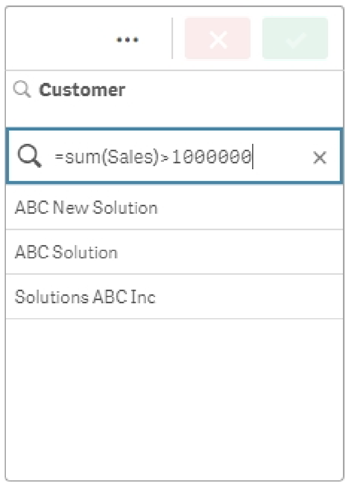
Example:
Let us assume that you have a filter pane for sales representatives. You can then use an expression search for the sales representatives who have sales larger than, for example, 5,000,000. The search string is similar to the previous one: "=Sum(Sales) > 50000000". Because the sales values are associated with the sales representatives, you can perform the search in the Sales Rep filter pane.
Expression search in a filter pane using a search string