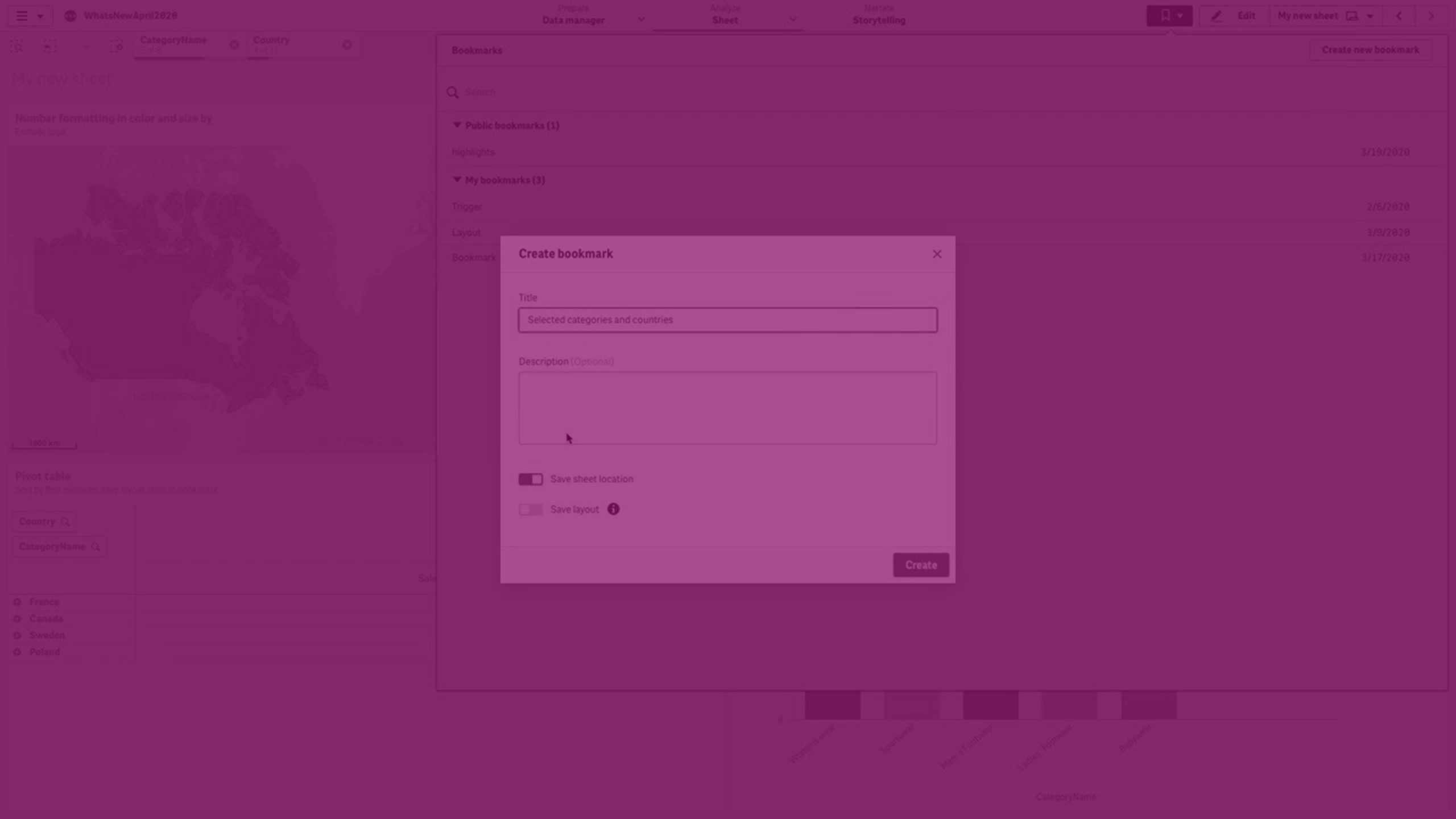Sharing links to bookmarks
You can create and share links to bookmarks in Public or Community. To copy a link to a bookmark, right-click a bookmark and select Copy link. Using the link takes users to the app with the bookmark applied. The link only works for users with permission to access the app.