Optimizing with k-means: A real-world example
The following example illustrates a real world use case where the KMeans clustering and Centroid functions are applied to a dataset. The KMeans function segregates data points into clusters that share similarities. The clusters become more compact and differentiated as the KMeans algorithm is applied over a configurable number of iterations.
KMeans is used across many fields in a wide variety of use cases; some examples of clustering use cases include customer segmentation, fraud detection, predicting account attrition, targeting client incentives, cybercrime identification, and delivery route optimization. The KMeans clustering algorithm is increasingly being used where enterprises are trying to infer patterns and optimize service offerings.
Qlik Sense KMeans and Centroid functions
Qlik Sense provides two KMeans functions that group data points into clusters based on similarity. See KMeans2D - chart function and KMeansND - chart function. The KMeans2D function accepts two dimensions and works well for visualizing results through a scatter plot chart. The KMeansND function accepts more than two dimensions. As it is easy to conceptualize a 2D outcome on standard charts, the following demonstration applies KMeans on a scatter plot chart using two dimensions. KMeans clustering can be visualized through coloring by expression; or by dimension as described in this example.
Qlik Sense centroid functions determine the arithmetic mean position of all the data points in the cluster and identify a central point, or centroid for that cluster. For each chart row (or record), the centroid function displays the coordinate of the cluster this data point has been assigned to. See KMeansCentroid2D - chart function and KMeansCentroidND - chart function.
Use case and example overview
The following example stages through a simulated real world scenario. A textile company in New York state, USA, must decrease expenses by minimizing delivery costs. One way to do that is to relocate warehouses closer to their distributors. The company employs 118 distributors across the state of New York. The following demonstration simulates how an operations manager could segment distributors into five clustered geographies using the KMeans function and then identify five optimal warehouse locations central to those clusters using the centroid function. The objective is to discover mapping coordinates that can be used to identify five central warehouse locations.
The dataset
The dataset is based on randomly generated names and addresses in New York state with real latitude and longitude coordinates. The dataset contains the following ten columns: id, first_name, last_name, telephone, address, city, state, zip, latitude, longitude. The dataset is available below as a file you can download locally and then upload to Qlik Sense or inline for data load editor. The app being created is named Distributors KMeans and Centroid and the first sheet in the app is named Distribution cluster analysis.
Select the following link to download the sample data file: DistributorData.csv
Distributor dataset: Inline load for data load editor in Qlik Sense
Title: DistributorData
Total number of records: 118
Applying the KMeans2D function
In this example, configuration of a scatter plot chart is demonstrated using the DistributorData dataset, the KMeans2D function is applied, and the chart is colored by dimension.
Note that Qlik Sense KMeans functions support auto-clustering using a method called depth difference (DeD). When a user sets 0 for the number of clusters, the optimal number of clusters for that dataset is determined. For this example however, a variable is created for the num_clusters argument ( refer to KMeans2D - chart function for syntax). Therefore, the desired number of clusters (k=5) is specified by a variable.
- A scatter plot chart is dragged onto the sheet and named Distributors (by dimension).
- A variable is created to specify the number of clusters. The variable is named vDistClusters. For the variable Definition, 5 is entered.
- Data configuration for the chart:
- Under Dimensions, id field is selected for Bubble. Cluster id is entered for the Label.
- Under Measures, Avg([latitude]) is the expression for X-axis.
- Under Measures, Avg([longitude]) is the expression for Y-axis.
- Appearance configuration:
- Under Colors and legend, Custom is chosen for Colors.
- By dimension is selected for coloring the chart.
- The following expression is entered: =pick(aggr(KMeans2D(vDistClusters,only(latitude),only(longitude)),id)+1, 'Cluster 1', 'Cluster 2', 'Cluster 3', 'Cluster 4', 'Cluster 5')
- The checkbox for Persistent colors is selected.
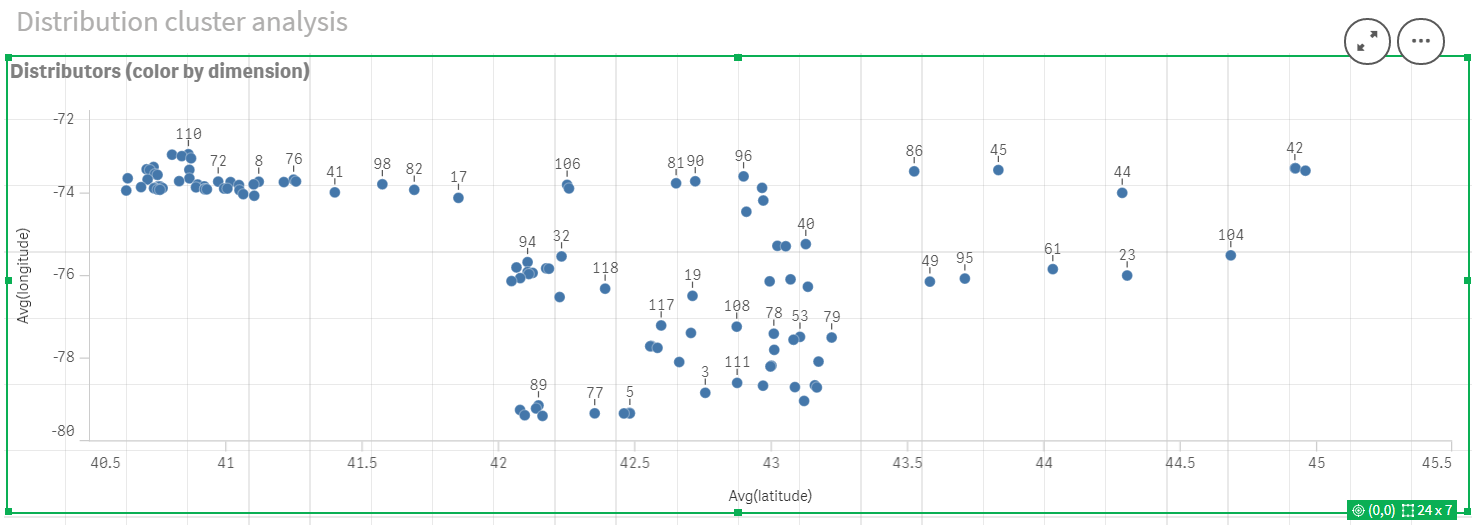
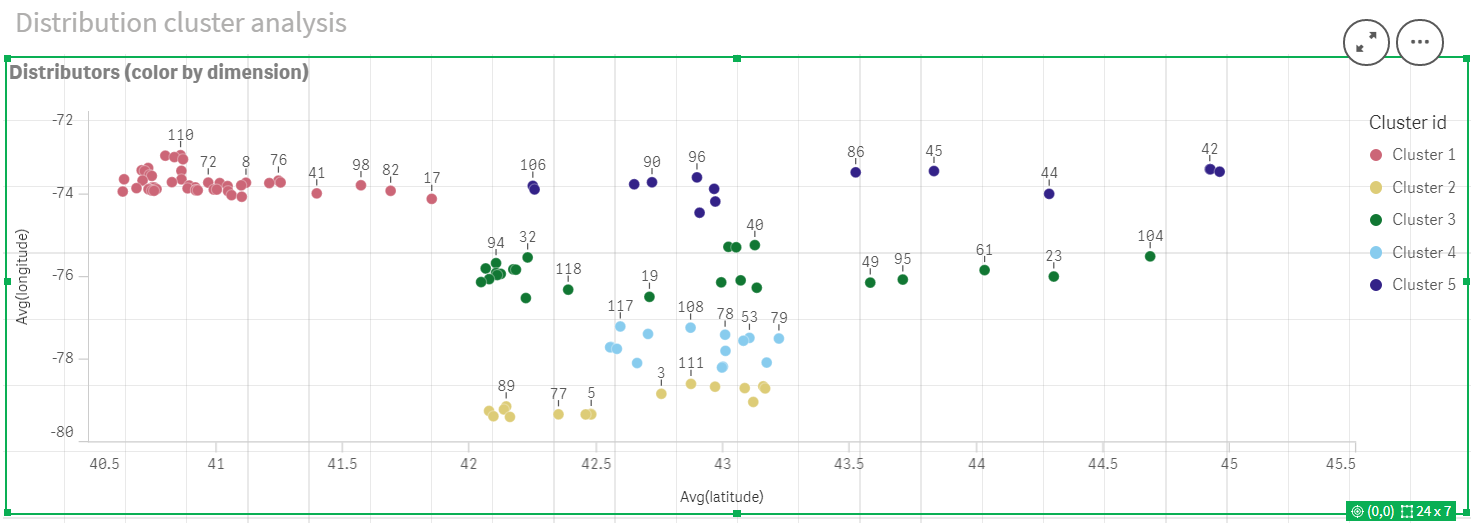
Adding a table: Distributors
It can be helpful to have a table handy for quick access to relevant data. The scatter plot chart shows ids though a table with corresponding distributor names is added for reference.
- A Straight table named Distributors is dragged onto the sheet with the following Columns (Dimensions) added: id, first_name, and last_name.
Table: Distributor names

Adding a bar chart: # observations per cluster
For the warehouse distribution scenario, it is helpful to know how many distributors will be served by each warehouse. Therefore, a bar chart is created that measures how many distributors are assigned to each cluster.
- A bar chart is dragged onto the sheet. The chart is named: # observations per cluster.
- Data configuration for the bar chart:
- A Dimension labeled Clusters is added (the label can be added after the expression is applied). The following expression is entered: =pick(aggr(KMeans2D(vDistClusters,only(latitude),only(longitude)),id)+1, 'Cluster 1', 'Cluster 2', 'Cluster 3', 'Cluster 4', 'Cluster 5')
- A Measure labeled # of observations is added. The following expression is entered: =count(aggr(KMeans2D(vDistClusters,only(latitude),only(longitude)),id))
- Appearance configuration:
- Under Colors and legend, Custom is chosen for Colors.
-
By dimension is selected for coloring the chart.
- The following expression is entered: =pick(aggr(KMeans2D(vDistClusters,only(latitude),only(longitude)),id)+1, 'Cluster 1', 'Cluster 2', 'Cluster 3', 'Cluster 4', 'Cluster 5')
- The checkbox for Persistent colors is selected.
- Show legend is turned off.
- Under Presentation, Value labels is toggled to Auto.
- Under X-axis: Clusters, Labels only is selected.
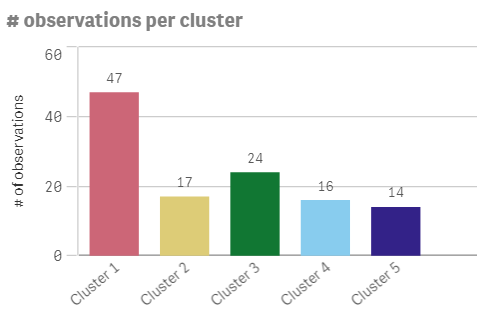
Applying the Centroid2D function
A second table is added for the Centroid2D function that will identify the coordinates for potential warehouse locations. This table shows the central location (centroid values) for the five identified distributor groups.
- A Table is dragged onto the sheet and named Cluster centroids with the following columns added::
- A Dimension labeled Clusters is added. The following expression is entered:=pick(aggr(KMeans2D(vDistClusters,only(latitude),only(longitude)),id)+1,'Warehouse 1','Warehouse 2','Warehouse 3','Warehouse 4','Warehouse 5')
- A Measure labeled latitude (D1) is added. The following expression is entered:=only(aggr(KMeansCentroid2D(vDistClusters,0,only(latitude),only(longitude)),id))
Note the parameter coordinate_no corresponds to the first dimension(0). In this case the dimension latitude is plotted against the x-axis. If we were working with the CentroidND function and there were up to six dimensions, these parameter entries could be any of six values: 0,1,2,3,4,or 5. - A Measure labeled longitude (D2) is added. The following expression is entered:=only(aggr(KMeansCentroid2D(vDistClusters,1,only(latitude),only(longitude)),id))
The parameter coordinate_no in this expression corresponds to the second dimension(1). The dimension longitude is plotted against the y-axis.
Table: Cluster centroid calculations
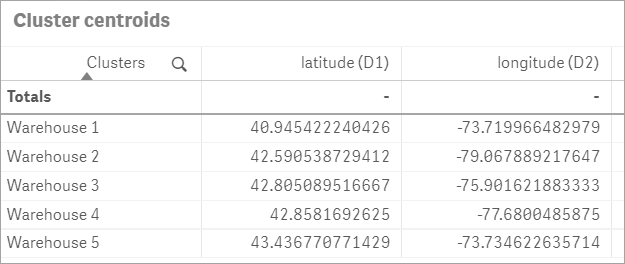
Centroid mapping
The next step is to map the centroids. It is up to the app developer if they prefer to place the visualization on separate sheets.
- A map named Centroid mapping is dragged onto the sheet.
- In the Layers section. Add layer is selected, then Point layer is selected.
-
The Field id is selected and Dist ids Label is added.
-
In the Location section, the checkbox for Latitude and Longitude fields is selected.
-
For Latitude, the latitude field is selected.
-
For Longitude, the longitude field is selected.
-
In the Size & Shape section, Bubble is selected for Shape, and the Size is decreased to preference on the slider.
-
In the Colors section, Single color is selected and blue is selected for the Color and grey for the Outline color (these choices are also a matter of preference).
- In the Layers section, a second Point layer is added by selecting Add layer and then selecting Point layer.
-
The following expression is entered: =aggr(KMeans2D(vDistClusters,only(latitude),only(longitude)),id)
-
The Label Clusters is added.
-
In the Location section, the checkbox for Latitude and Longitude fields is selected.
-
For Latitude which in this case is plotted along the x-axis, the following expression is added: =aggr(KMeansCentroid2D(vDistClusters,0,only(latitude),only(longitude)),id)
-
For Longitude which in this case is plotted along the y-axis, the following expression is added: =aggr(KMeansCentroid2D(vDistClusters,1,only(latitude),only(longitude)),id)
-
In the Size & Shape section, Triangle is selected for Shape, and the Size is decreased on the slider to preference.
-
Under Colors and legend, Custom is selected for Colors.
-
By dimension is selected for coloring the chart. The following expression is entered: =pick(aggr(KMeans2D(vDistClusters,only(latitude),only(longitude)),id)+1,'Cluster 1','Cluster 2','Cluster 3','Cluster 4','Cluster 5')
-
The dimension is labeled Clusters.
- In Map settings, Adaptive is selected for Projection. Metric is selected for Units of measurement.
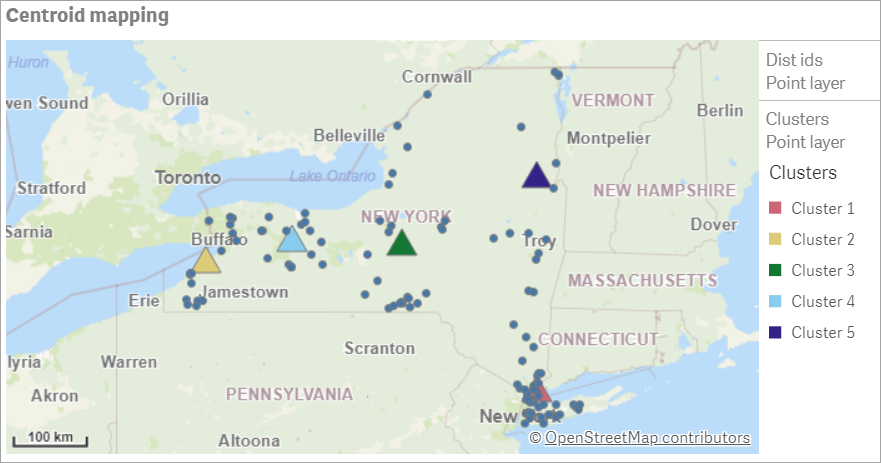
Conclusion
Using the KMeans function for this real-world scenario, distributors have been segmented into similar groups or clusters based on similarity; in this case, proximity to one another. The Centroid function was applied to those clusters to identify five mapping coordinates. Those coordinates provide an initial central location at which to build or locate warehouses. The centroid function is applied to the map chart, so that app users can visualize where the centroids are located relative to surrounding cluster data points. The resulting coordinates represent potential warehouse locations that could minimize delivery costs to distributors in New York state.
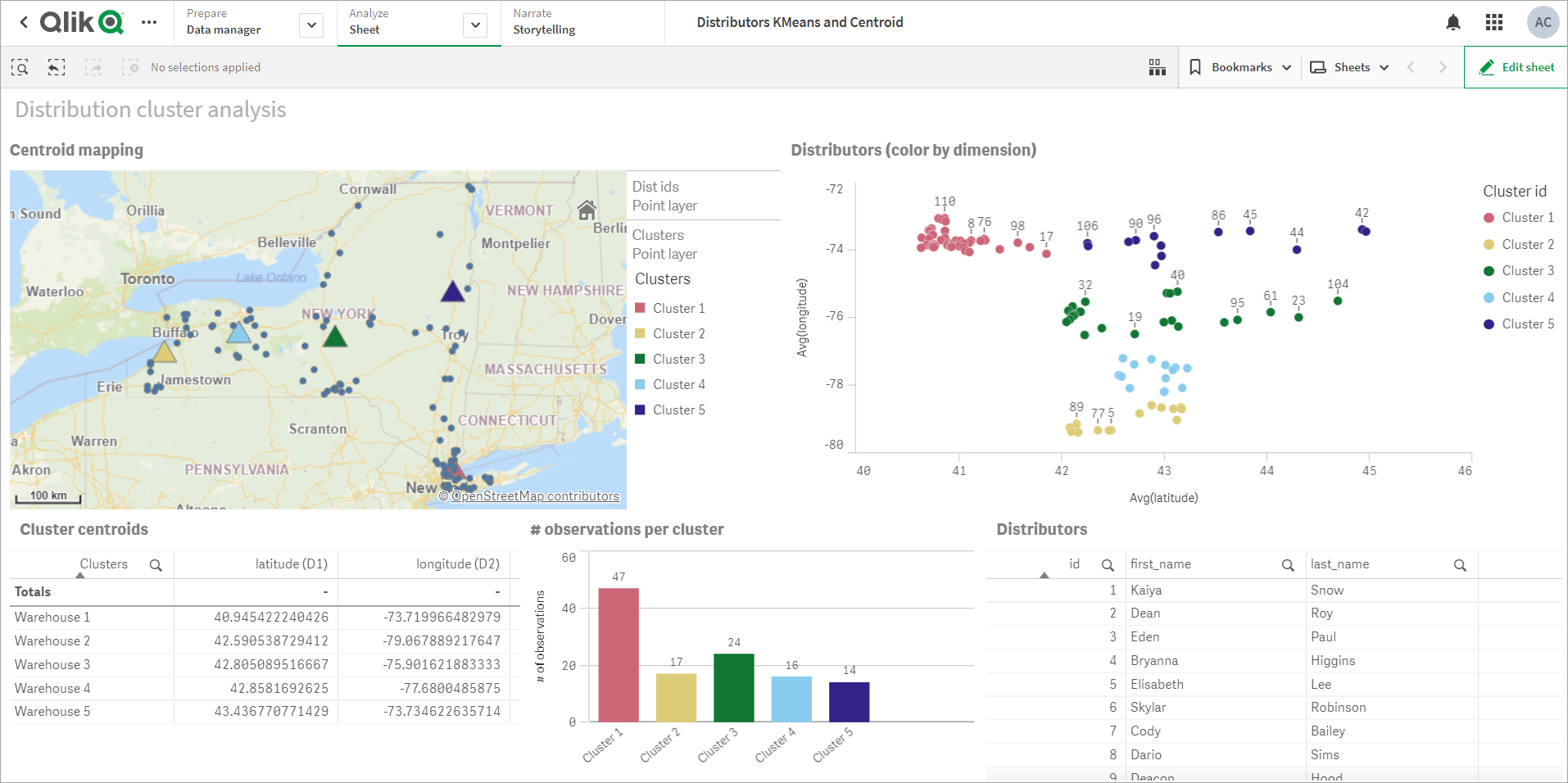
Distributor dataset: Inline load for data load editor in Qlik Sense
DistributorData:
Load * Inline [
id,first_name,last_name,telephone,address,city,state,zip,latitude,longitude
1,Kaiya,Snow,(716) 201-1212,6231 Tonawanda Creek Rd #APT 308,Lockport,NY,14094,43.08926,-78.69313
2,Dean,Roy,(716) 201-1588,6884 E High St,Lockport,NY,14094,43.16245,-78.65036
3,Eden,Paul,(716) 202-4596,4647 Southwestern Blvd #APT 350,Hamburg,NY,14075,42.76003,-78.83194
4,Bryanna,Higgins,(716) 203-7041,418 Park Ave,Dunkirk,NY,14048,42.48279,-79.33088
5,Elisabeth,Lee,(716) 203-7043,36 E Courtney St,Dunkirk,NY,14048,42.48299,-79.31928
6,Skylar,Robinson,(716) 203-7166,26 Greco Ln,Dunkirk,NY,14048,42.4612095,-79.3317925
7,Cody,Bailey,(716) 203-7201,114 Lincoln Ave,Dunkirk,NY,14048,42.4801269,-79.322232
8,Dario,Sims,(408) 927-1606,N Castle Dr,Armonk,NY,10504,41.11979,-73.714864
9,Deacon,Hood,(410) 244-6221,4856 44th St,Woodside,NY,11377,40.748372,-73.905445
10,Zackery,Levy,(410) 363-8874,61 Executive Blvd,Farmingdale,NY,11735,40.7197457,-73.430239
11,Rey,Hawkins,(412) 344-8687,4585 Shimerville Rd,Clarence,NY,14031,42.972075,-78.6592452
12,Phillip,Howard,(413) 269-4049,464 Main St #101,Port Washington,NY,11050,40.8273756,-73.7009971
13,Shirley,Tyler,(434) 985-8943,114 Glann Rd,Apalachin,NY,13732,42.0482515,-76.1229725
14,Aniyah,Jarvis,(440) 244-1808,87 N Middletown Rd,Pearl River,NY,10965,41.0629,-74.0159
15,Alayna,Woodard,(478) 335-3704,70 W Red Oak Ln,West Harrison,NY,10604,41.0162722,-73.7234926
16,Jermaine,Lambert,(508) 561-9836,24 Kellogg Rd,New Hartford,NY,13413,43.0555739,-75.2793197
17,Harper,Gibbs,(239) 466-0238,Po Box 33,Cottekill,NY,12419,41.853392,-74.106082
18,Osvaldo,Graham,(252) 246-0816,6878 Sand Hill Rd,East Syracuse,NY,13057,43.073215,-76.081448
19,Roberto,Wade,(270) 469-1211,3936 Holley Rd,Moravia,NY,13118,42.713044,-76.481227
20,Kate,Mcguire,(270) 788-3080,6451 State 64 Rte #3,Naples,NY,14512,42.707366,-77.380489
21,Dale,Andersen,(281) 480-5690,205 W Service Rd,Champlain,NY,12919,44.9645392,-73.4470831
22,Lorelai,Burch,(302) 644-2133,1 Brewster St,Glen Cove,NY,11542,40.865177,-73.633019
23,Amiyah,Flowers,(303) 223-0055,46600 Us Interstate 81 Rte,Alexandria Bay,NY,13607,44.309626,-75.988365
24,Mckinley,Clements,(303) 918-3230,200 Summit Lake Dr,Valhalla,NY,10595,41.101145,-73.778298
25,Marc,Gibson,(607) 203-1233,25 Robinson St,Binghamton,NY,13901,42.107416,-75.901614
26,Kali,Norman,(607) 203-1400,1 Ely Park Blvd #APT 15,Binghamton,NY,13905,42.125866,-75.925026
27,Laci,Cain,(607) 203-1437,16 Zimmer Road,Kirkwood,NY,13795,42.066516,-75.792627
28,Mohammad,Perez,(607) 203-1652,71 Endicott Ave #APT 12,Johnson City,NY,13790,42.111894,-75.952187
29,Izabelle,Pham,(607) 204-0392,434 State 369 Rte,Port Crane,NY,13833,42.185838,-75.823074
30,Kiley,Mays,(607) 204-0870,244 Ballyhack Rd #14,Port Crane,NY,13833,42.175612,-75.814917
31,Peter,Trevino,(607) 205-1374,125 Melbourne St.,Vestal,NY,13850,42.080254,-76.051124
32,Ani,Francis,(607) 208-4067,48 Caswell St,Afton,NY,13730,42.232065,-75.525674
33,Jared,Sheppard,(716) 386-3002,4709 430th Rte,Bemus Point,NY,14712,42.162175,-79.39176
34,Dulce,Atkinson,(914) 576-2266,501 Pelham Rd,New Rochelle,NY,10805,40.895449,-73.782602
35,Jayla,Beasley,(716) 526-1054,5010 474th Rte,Ashville,NY,14710,42.096859,-79.375561
36,Dane,Donovan,(718) 545-3732,5014 31st Ave,Woodside,NY,11377,40.756967,-73.909506
37,Brendon,Clay,(585) 322-7780,133 Cummings Ave,Gainesville,NY,14066,42.664309,-78.085651
38,Asia,Nunez,(718) 426-1472,2407 Gilmore ,East Elmhurst,NY,11369,40.766662,-73.869185
39,Dawson,Odonnell,(718) 342-2179,5019 H Ave,Brooklyn,NY,11234,40.633245,-73.927591
40,Kyle,Collins,(315) 733-7078,502 Rockhaven Rd,Utica,NY,13502,43.129184,-75.226726
41,Eliza,Hardin,(315) 331-8072,502 Sladen Place,West Point,NY,10996,41.3993,-73.973003
42,Kasen,Klein,(518) 298-4581,2407 Lake Shore Rd,Chazy,NY,12921,44.925561,-73.387373
43,Reuben,Bradford,(518) 298-4581,33 Lake Flats Dr,Champlain,NY,12919,44.928092,-73.387884
44,Henry,Grimes,(518) 523-3990,2407 Main St,Lake Placid,NY,12946,44.291487,-73.98474
45,Kyan,Livingston,(518) 585-7364,241 Alexandria Ave,Ticonderoga,NY,12883,43.836553,-73.43155
46,Kaitlyn,Short,(516) 678-3189,241 Chance Dr,Oceanside,NY,11572,40.638534,-73.63079
47,Damaris,Jacobs,(914) 664-5331,241 Claremont Ave,Mount Vernon,NY,10552,40.919852,-73.827848
48,Alivia,Schroeder,(315) 469-4473,241 Lafayette Rd,Syracuse,NY,13205,42.996446,-76.12957
49,Bridget,Strong,(315) 298-4355,241 Maltby Rd,Pulaski,NY,13142,43.584966,-76.136317
50,Francis,Lee,(585) 201-7021,166 Ross St,Batavia,NY,14020,43.0031502,-78.17487
51,Makaila,Phelps,(585) 201-7422,58 S Main St,Batavia,NY,14020,42.99941,-78.1939285
52,Jazlynn,Stephens,(585) 203-1087,1 Sinclair Dr,Pittsford,NY,14534,43.084157,-77.545452
53,Ryann,Randolph,(585) 203-1519,331 Eaglehead Rd,East Rochester,NY,14445,43.10785,-77.475552
54,Rosa,Baker,(585) 204-4011,42 Ossian St,Dansville,NY,14437,42.560761,-77.70088
55,Marcel,Barry,(585) 204-4013,42 Jefferson St,Dansville,NY,14437,42.557735,-77.702983
56,Dennis,Schmitt,(585) 204-4061,750 Dansville Mount Morris Rd,Dansville,NY,14437,42.584458,-77.741648
57,Cassandra,Kim,(585) 204-4138,3 Perine Ave APT1,Dansville,NY,14437,42.562865,-77.69661
58,Kolton,Jacobson,(585) 206-5047,4925 Upper Holly Rd,Holley,NY,14470,43.175957,-78.074465
59,Nathanael,Donovan,(718) 393-3501,9604 57th Ave,Corona,NY,11373,40.736077,-73.864858
60,Robert,Frazier,(718) 271-3067,300 56th Ave,Corona,NY,11373,40.735304,-73.873997
61,Jessie,Mora,(315) 405-8991,9607 Forsyth Loop,Watertown,NY,13603,44.036466,-75.833437
62,Martha,Rollins,(347) 242-2642,22 Main St,Corona,NY,11373,40.757727,-73.829331
63,Emely,Townsend,(718) 699-0751,60 Sanford Ave,Corona,NY,11373,40.755466,-73.831029
64,Kylie,Cooley,(347) 561-7149,9608 95th Ave,Ozone Park,NY,11416,40.687564,-73.845715
65,Wendy,Cameron,(585) 571-4185,9608 Union St,Scottsville,NY,14546,43.013327,-77.7907839
66,Kayley,Peterson,(718) 654-5027,961 E 230th St,Bronx,NY,10466,40.889275,-73.850555
67,Camden,Ochoa,(718) 760-8699,59 Vark St,Yonkers,NY,10701,40.929322,-73.89957
68,Priscilla,Castillo,(910) 326-7233,9359 Elm St,Chadwicks,NY,13319,43.024902,-75.26886
69,Dana,Schultz,(913) 322-4580,99 Washington Ave,Hastings on Hudson,NY,10706,40.99265,-73.879748
70,Blaze,Medina,(914) 207-0015,60 Elliott Ave,Yonkers,NY,10705,40.921498,-73.896682
71,Finnegan,Tucker,(914) 207-0015,90 Hillside Drive,Yonkers,NY,10705,40.922514,-73.892911
72,Pranav,Palmer,(914) 214-8376,5 Bruce Ave,Harrison,NY,10528,40.970916,-73.711493
73,Kolten,Wong,(914) 218-8268,70 Barker St,Mount Kisco,NY,10549,41.211993,-73.723202
74,Jasiah,Vazquez,(914) 231-5199,30 Broadway,Dobbs Ferry,NY,10522,41.004629,-73.879825
75,Lamar,Pierce,(914) 232-0380,68 Ridge Rd,Katonah,NY,10536,41.256662,-73.707964
76,Carla,Coffey,(914) 232-0469,197 Beaver Dam Rd,Katonah,NY,10536,41.247934,-73.664363
77,Brooklynn,Harmon,(716) 595-3227,8084 Glasgow Rd,Cassadega,NY,14718,42.353861,-79.329558
78,Raquel,Hodges,(585) 398-8125,809 County Road ,Victor,NY,14564,43.011745,-77.398806
79,Jerimiah,Gardner,(585) 787-9127,809 Houston Rd,Webster,NY,14580,43.224204,-77.491353
80,Clarence,Hammond,(720) 746-1619,809 Pierpont Ave,Piermont,NY,10968,41.0491181,-73.918622
81,Rhys,Gill,(518) 427-7887,81 Columbia St,Albany,NY,12210,42.652824,-73.752096
82,Edith,Parrish,(845) 452-7621,81 Glenwood Ave,Poughkeepsie,NY,12603,41.691058,-73.910829
83,Kobe,Mcintosh,(845) 371-1101,81 Heitman Dr,Spring Valley,NY,10977,41.103227,-74.054396
84,Ayden,Waters,(516) 796-2722,81 Kingfisher Rd,Levittown,NY,11756,40.738939,-73.52826
85,Francis,Rogers,(631) 427-7728,81 Knollwood Ave,Huntington,NY,11743,40.864905,-73.426107
86,Jaden,Landry,(716) 496-4038,12839 39th Rte,Chaffee,NY,14030,43.527396,-73.462786
87,Giancarlo,Campos,(518) 885-5717,1284 Saratoga Rd,Ballston Spa,NY,12020,42.968594,-73.862847
88,Eduardo,Contreras,(716) 285-8987,1285 Saunders Sett Rd,Niagara Falls,NY,14305,43.122963,-79.029274
89,Gabriela,Davidson,(716) 267-3195,1286 Mee Rd,Falconer,NY,14733,42.147339,-79.137976
90,Evangeline,Case,(518) 272-9435,1287 2nd Ave,Watervliet,NY,12189,42.723132,-73.703818
91,Tyrone,Ellison,(518) 843-4691,1287 Midline Rd,Amsterdam,NY,12010,42.9730876,-74.1700608
92,Bryce,Bass,(518) 943-9549,1288 Leeds Athens Rd,Athens,NY,12015,42.259381,-73.876897
93,Londyn,Butler,(518) 922-7095,129 Argersinger Rd,Fultonville,NY,12072,42.910969,-74.441917
94,Graham,Becker,(607) 655-1318,129 Baker Rd,Windsor,NY,13865,42.107271,-75.66408
95,Rolando,Fitzgerald,(315) 465-4166,17164 County 90 Rte,Mannsville,NY,13661,43.713443,-76.06232
96,Grant,Hoover,(518) 692-8363,1718 County 113 Rte,Schaghticote,NY,12154,42.900648,-73.585036
97,Mark,Goodwin,(631) 584-6761,172 Cambon Ave,Saint James,NY,11780,40.871152,-73.146032
98,Deacon,Cantu,(845) 221-7940,172 Carpenter Rd,Hopewell Junction,NY,12533,41.57388,-73.77609
99,Tristian,Walsh,(516) 997-4750,172 E Cabot Ln,Westbury,NY,11590,40.7480397,-73.54819
100,Abram,Alexander,(631) 588-3817,172 Lorenzo Cir,Ronkonkoma,NY,11779,40.837123,-73.09367
101,Lesly,Bush,(516) 489-3791,172 Nassau Blvd,Garden City,NY,11530,40.71147,-73.660753
102,Pamela,Espinoza,(716) 201-1520,172 Niagara St ,Lockport,NY,14094,43.169871,-78.70093
103,Bryanna,Newton,(914) 328-4332,172 Warren Ave,White Plains,NY,10603,41.047207,-73.79572
104,Marcelo,Schmitt,(315) 393-4432,319 Mansion Ave,Ogdensburg,NY,13669,44.690246,-75.49992
105,Layton,Valenzuela,(631) 676-2113,319 Singingwood Dr,Holbrook,NY,11741,40.801391,-73.058993
106,Roderick,Rocha,(518) 671-6037,319 Warren St,Hudson,NY,12534,42.252527,-73.790629
107,Camryn,Terrell,(315) 635-1680,3192 Olive Dr,Baldinsville,NY,13027,43.136843,-76.260303
108,Summer,Callahan,(585) 394-4195,3192 Smith Road,Canandaigua,NY,14424,42.875457,-77.228039
109,Pierre,Novak,(716) 665-2524,3194 Falconer Kimball Stand Rd,Falconer,NY,14733,42.138439,-79.211091
110,Kennedi,Fry,(315) 543-2301,32 College Rd,Selden,NY,11784,40.861624,-73.04757
111,Wyatt,Pruitt,(716) 681-4042,277 Ransom Rd,Lancaster ,NY,14086,42.87702,-78.591302
112,Lilly,Jensen,(631) 841-0859,2772 Schliegel Blvd,Amityville,NY,11701,40.708021,-73.413015
113,Tristin,Hardin,(631) 920-0927,278 Fulton Street,West Babylon,NY,11704,40.733578,-73.357321
114,Tanya,Stafford,(716) 484-0771,278 Sampson St,Jamestown,NY,14701,42.0797,-79.247805
115,Paris,Cordova,(607) 589-4857,278 Washburn Rd,Spencer,NY,14883,42.225046,-76.510257
116,Alfonso,Morse,(718) 359-5582,200 Colden St,Flushing,NY,11355,40.750403,-73.822752
117,Maurice,Hooper,(315) 595-6694,4435 Italy Hill Rd,Branchport,NY,14418,42.597957,-77.199267
118,Iris,Wolf,(607) 539-7288,444 Harford Rd,Brooktondale,NY,14817,42.392164,-76.30756
];