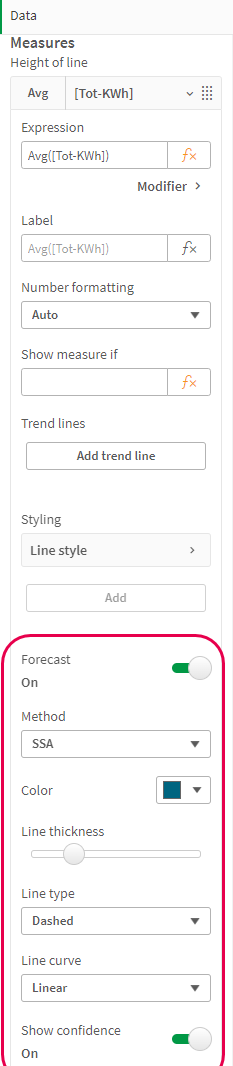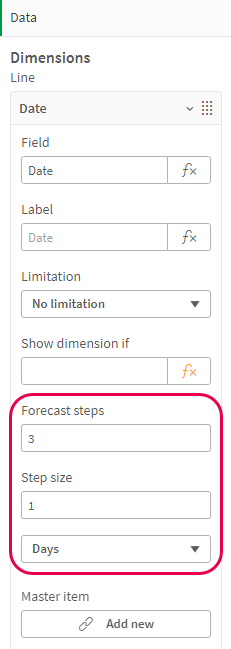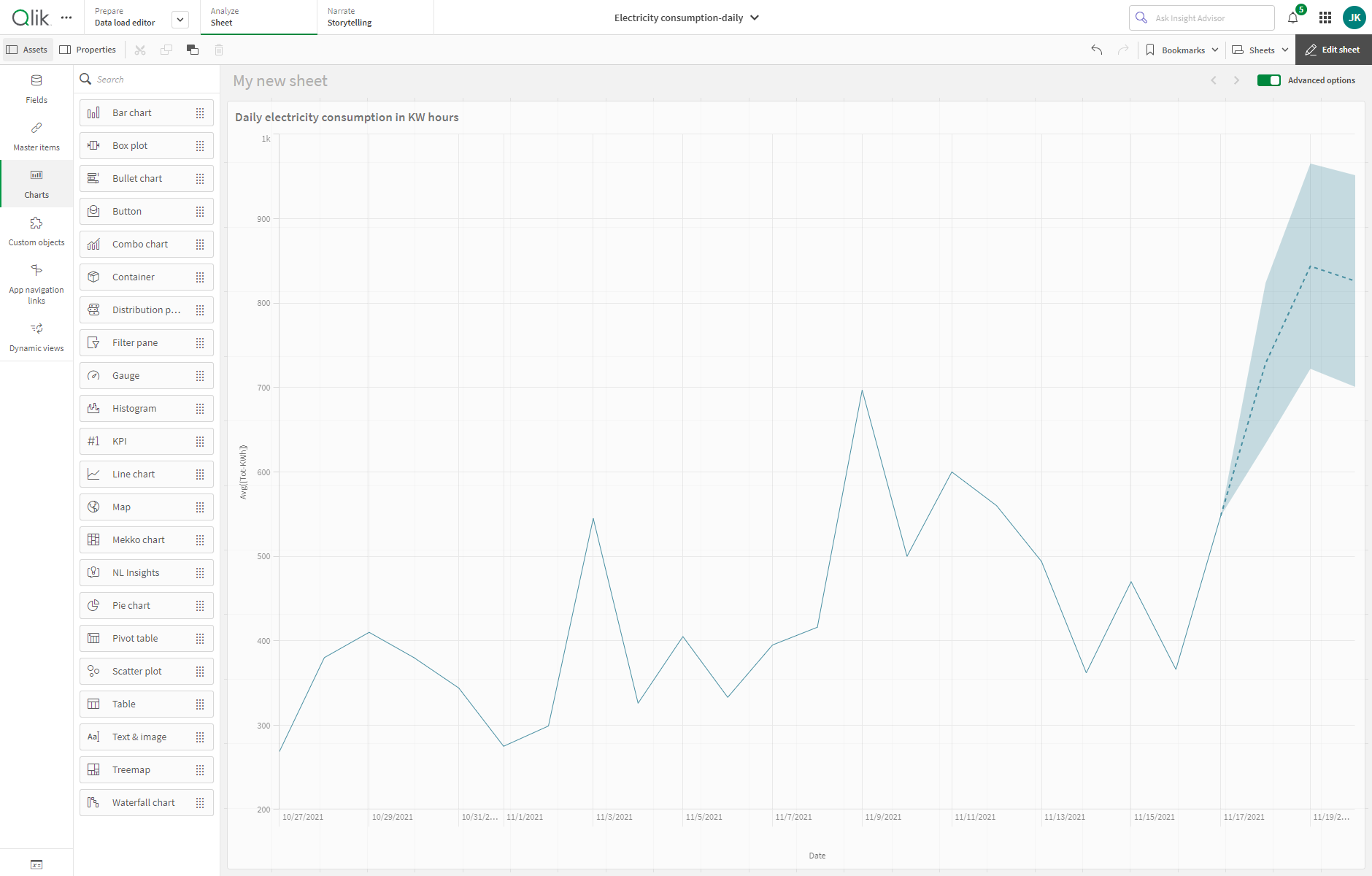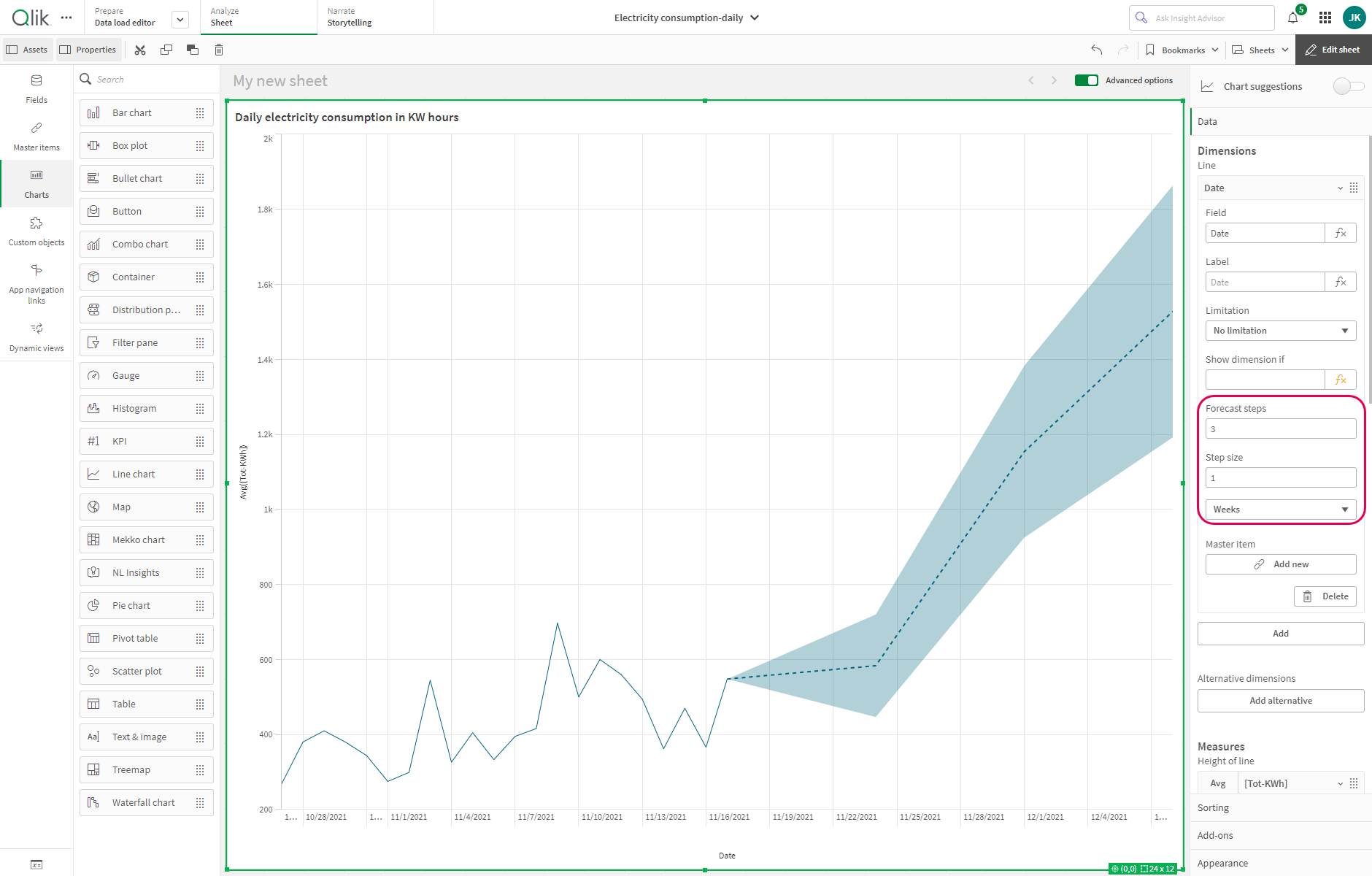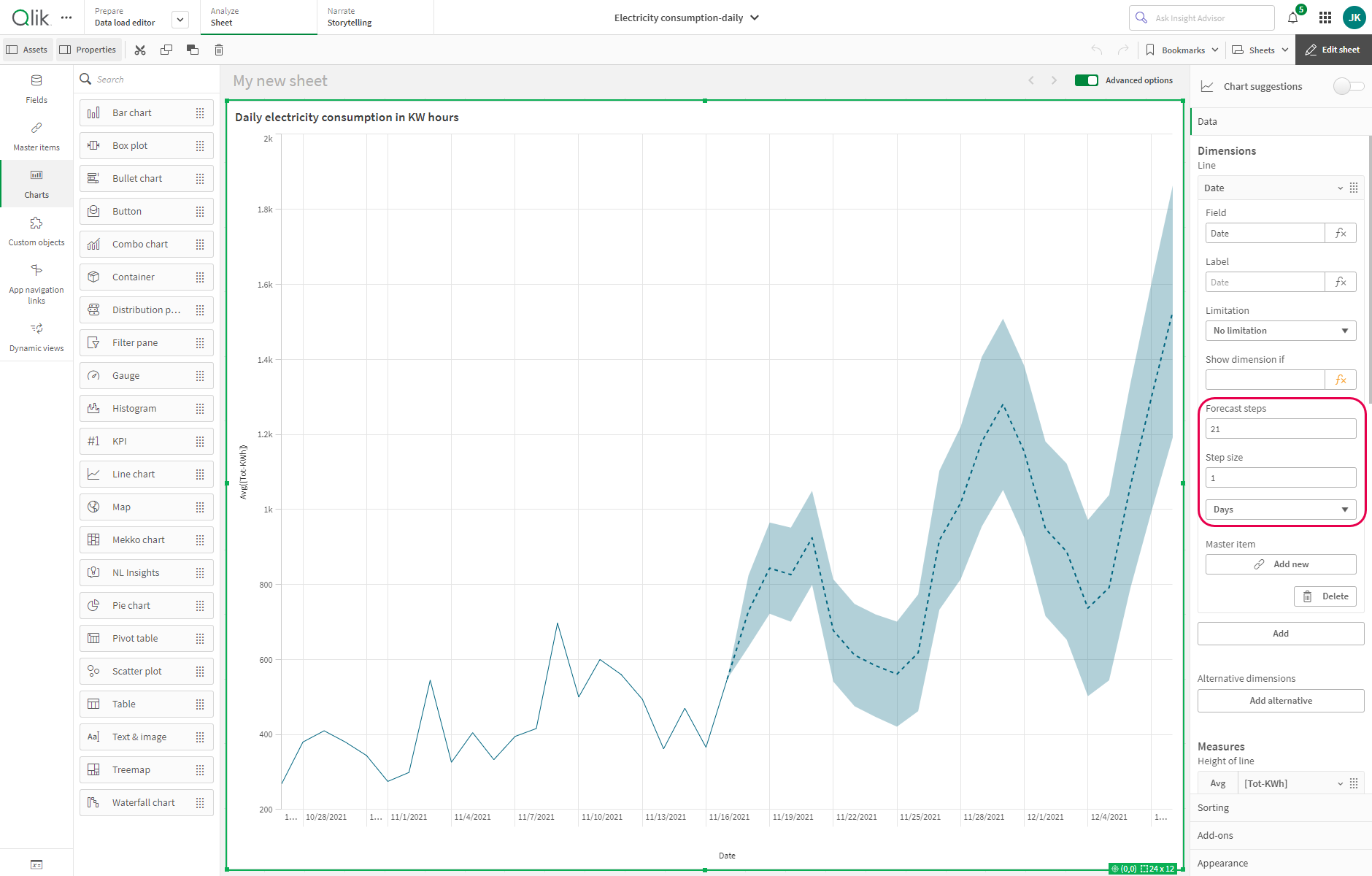Time series forecasting with the line chart
Business users and analysts often monitor their measures as a trend over time and with time series forecasting they can estimate how the historical sequence of observations will continue into the future. The ability to predict how trend lines are likely to evolve can inform strategy and decision-making. In Qlik Cloud, a time series forecasting option produces visualizations that extend trend lines with predicted values generated and presented on the line chart. Depending on the method employed, a shaded area representing the confidence interval, displays possible values with a configurable level of confidence. Time series forecasts are produced using trusted, predictive functions; SSA (singular spectrum analysis) algorithm provides a confidence interval and the OLS (ordinary least squares) method provides a simple linear regression line.
Time series forecast chart built with OLS method
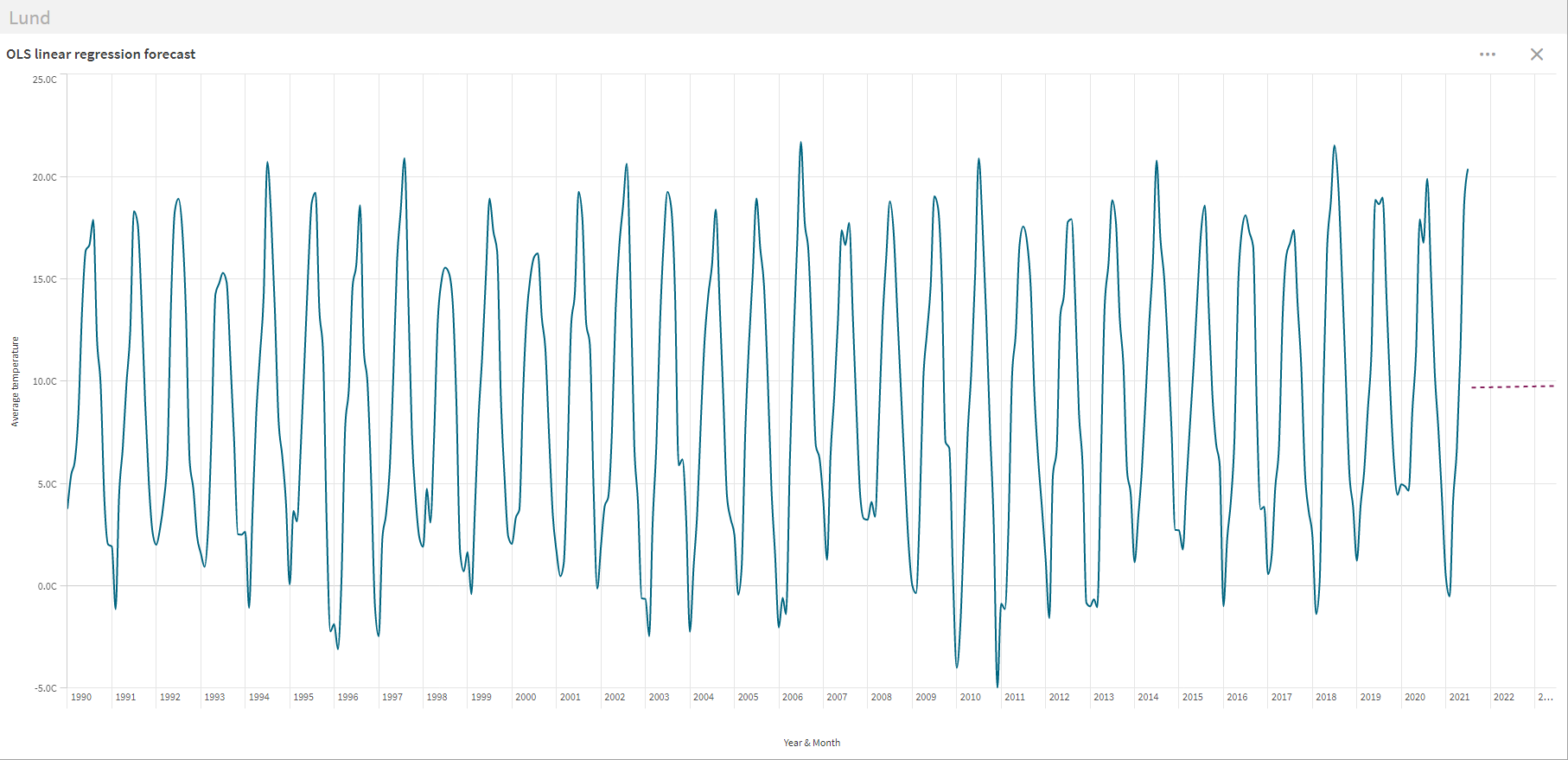
Time series forecast chart built with SSA method
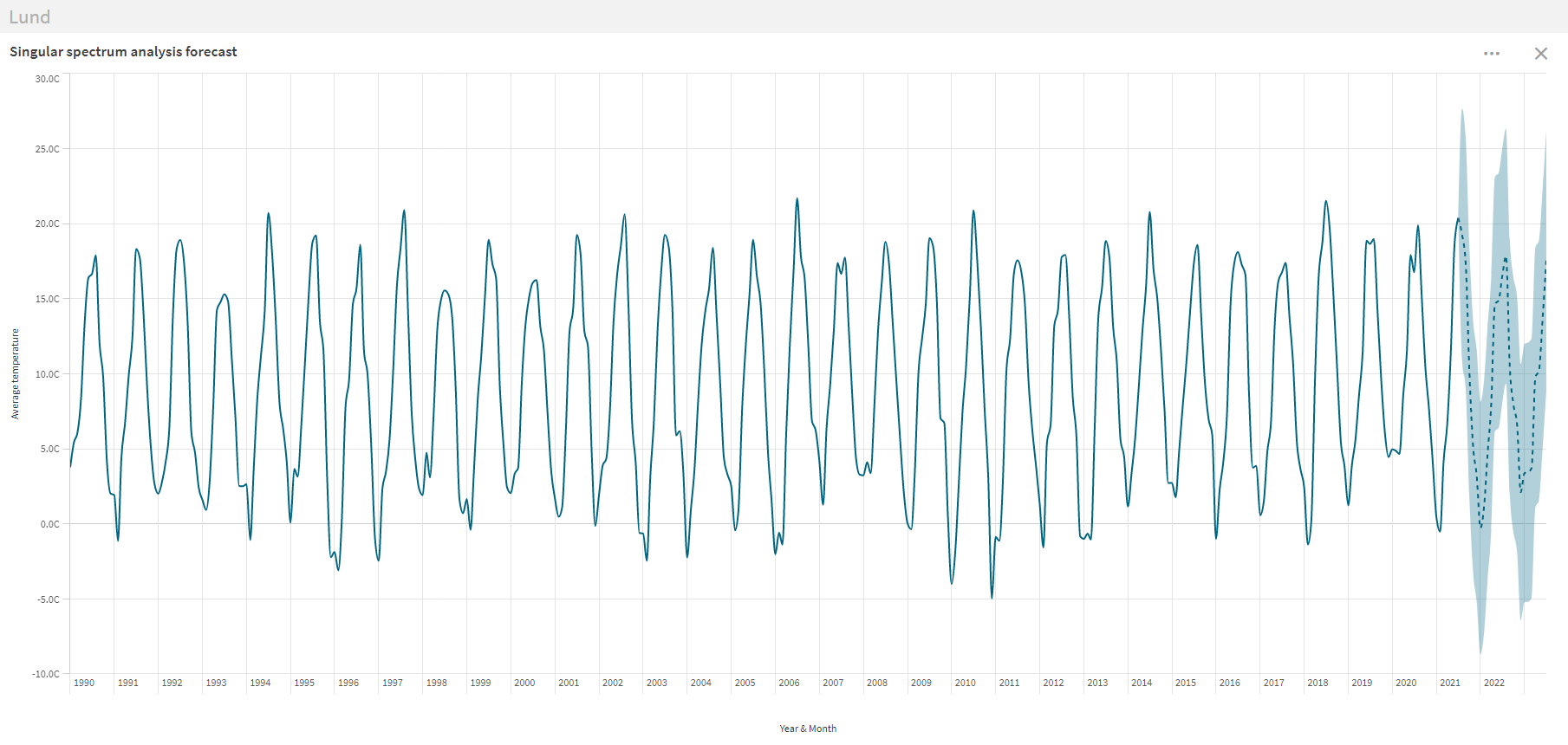
Time series forecast differentiates predicted values clearly from historical values. The visualization displays the forecast incrementally as configured by Forecast steps and Step size multiplier selections in dimension properties. When the SSA method is selected in the measure, a shaded region representing the prediction confidence interval displays. This interval is configured through measure properties: Show confidence and Confidence level. The shaded region shows the interval of plausible values (ex., 95%) meaning that future values are expected to lie within the shaded area with a probability of 95%.

Requirements and properties behavior
A Forecast toggle appears in the advanced options measure properties when the following requirements are met:
- A numerical or time dimension
- One measure and one dimension
- The dimension axis must be continuous.
It is important to note that the Forecast toggle setting appears in measure properties only when the measure is a numerical or time dimension and the dimension axis is continuous. When it is toggled on, forecast time series properties display in both dimension and measure panels. Dimension properties address horizon distance and increment settings. Measure properties set method, line and shadow styling, the confidence setting and level.
OLS and SSA methods
OLS (Ordinary Least Square) is a simple regression model method that calculates a trend line by minimizing the sum of the squares of the differences between the observed dependent variable and the predicted dependent variable. This time series forecast option is good for when the user wants to see the linear trend of their data; it does not control for noise or outliers, it simply uses all data to generate a linear regression line.
Relative to OLS, SSA (Singular Spectrum Analysis) is a sophisticated algorithm capable of identifying noise and seasonality as well as trend. SSA requires data to be sufficiently regularly sampled, if it exceeds a certain limit, an error is returned indicating that the data is too irregular. SSA is the best option to forecast trends with cyclical or oscillatory behavior.
In a case where the SSA method is employed to produce a forecast, this algorithm estimates the middle of the range of possible values the dependent measure takes. The line is augmented by a prediction interval providing a range of values that it could take. Instead of displaying many possible values, the prediction interval is shown as shaded area.
Time series forecast limitations
Time series forecasting has the following limitations:
- Forecast is not enabled for drilldown dimensions.
- Forecast is not enabled for charts with more than one dimension. In the case of one dimension and multiple measures, only one measure can have forecast enabled.
- Forecast only works when default sorting is in place. For more information see Change the sorting of a visualization.
- Minimum datapoints: OLS requires at least 2 datapoints. SSA requires at least 6 datapoints.
-
Maximum datapoints: It is not recommended to use algorithms on datasets with more than 5000 datapoints. Users will begin to encounter performance issues when running time series forecast for datasets with over 5000 datapoints. Users and app designers should use the calculation condition as required so that when the dataset is reduced through selections, the chart will display. The selections should be continuous; see the following point regarding irregular time sampling.
-
Forecast will work with irregular time sampling under certain circumstances: OLS will always work as it is not limited to time series forecast or regular data. SSA requires data sampling to be sufficiently regular and if it exceeds an imposed limit, an error is returned indicating that the data was too irregular.
-
Forecast will not work in the Qlik Analytics mobile app in offline mode.
-
If an app with forecast is exported from Qlik Cloud and imported into QSEoW, the forecast chart will not display. Forecast is not supported in QSEoW.
-
When you download a line chart as a Microsoft Excel file, forecasted values are not included in the file.
-
When you right-click a line chart and select View data, forecasted values are not shown.
-
Time series forecasting is not available if any of the dimensions or measures in the line chart use a show condition.
Example
Time series forecasting with Qlik Predict
With Qlik Predict, you can train machine learning models to predict future metrics based on time series data. Predictions are time-specific and can be incorporated into the line chart and other visualizations in your analytics app. Models allow multiple features and individualized predictions for different groups categorizing the data for your target metric. This allows you to explore and predict patterns for multivariate scenarios—those involving the interaction of more than one variable over time.
To create time series forecasts in Qlik Predict, create a time series experiment, and then deploy a model to create predictions on new data.
For more information, see: